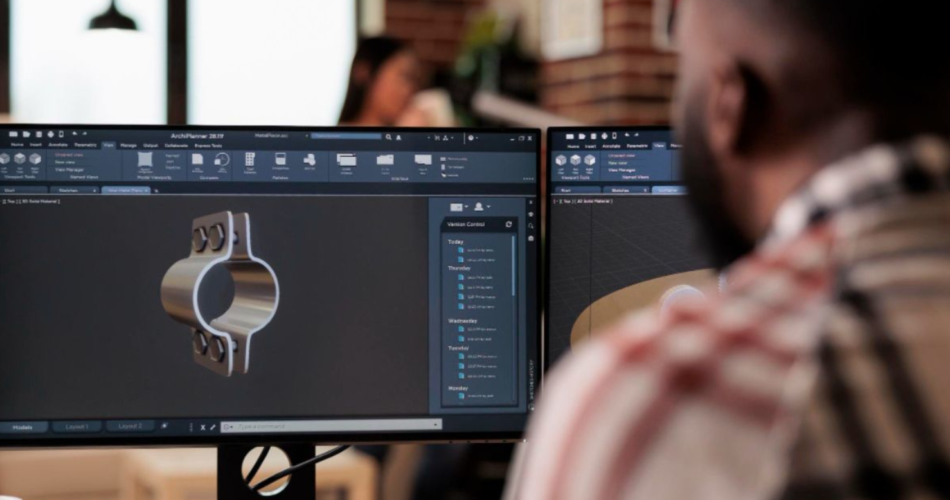3D modeling has become an essential skill in industries ranging from animation and gaming to architecture and product design. Whether you’re a professional designer, a hobbyist, or a student, choosing the right 3D modeling software is crucial to bringing your creative visions to life. With so many options available, it can be overwhelming to decide which tool is best for your needs.
In this detailed guide, we’ll cover everything you need to know about 3D modeling software, including its applications, key features, types of software, and tips for selecting the right one. By the end, you’ll have a clear understanding of the tools available and how to choose the best one for your projects.
Contents
What is 3D Modeling Software?

3D modeling software is a computer program that allows users to create, manipulate, and visualize three-dimensional objects. These tools are used to design everything from characters and environments for video games to architectural blueprints and product prototypes.
3D models are created using polygons, curves, and surfaces, which can be edited and refined to achieve the desired level of detail. The software also allows users to apply textures, lighting, and animations to bring their models to life.
Applications of 3D Modeling Software

3D modeling software is used across a wide range of industries. Here are some of the most common applications:
- Gaming and Animation: Create characters, environments, and assets for video games and animated films.
- Architecture and Interior Design: Design buildings, interiors, and landscapes with precise measurements and realistic renderings.
- Product Design and Manufacturing: Develop prototypes and visualize products before they go into production.
- Medical and Scientific Visualization: Create 3D models of anatomical structures or molecular compounds for research and education.
- Film and VFX: Produce special effects, props, and virtual sets for movies and TV shows.
- 3D Printing: Design models for 3D printing, from small figurines to functional parts.
Key Features to Look for in 3D Modeling Software
When choosing 3D modeling software, consider the following features to ensure it meets your needs:
- User Interface: A clean, intuitive interface makes the software easier to use, especially for beginners.
- Modeling Tools: Look for tools like extrusion, sculpting, and Boolean operations to create complex shapes.
- Rendering Capabilities: High-quality rendering is essential for creating realistic images and animations.
- Texturing and Materials: The ability to apply textures and materials enhances the realism of your models.
- Animation Tools: If you’re working on animations, ensure the software supports keyframe animation and rigging.
- Compatibility: Check if the software supports common file formats like OBJ, FBX, and STL for easy collaboration.
- Plugins and Add-ons: Extend the software’s functionality with plugins for specialized tasks.
- Learning Resources: Tutorials, forums, and documentation can help you get started and improve your skills.
Types of 3D Modeling Software
There are several types of 3D modeling software, each suited to different tasks and skill levels. Here’s an overview:
1. Polygon Modeling Software
This type of software uses polygons to create 3D models. It’s ideal for creating hard-surface models like buildings, vehicles, and props. Examples include:
- Blender: A free, open-source tool with a wide range of features.
- Autodesk Maya: A professional-grade software used in gaming and animation.
- 3ds Max: Popular for architectural visualization and game development.
2. Sculpting Software
Sculpting software allows you to create organic shapes and highly detailed models, making it perfect for characters and creatures. Examples include:
- ZBrush: Industry-standard software for digital sculpting.
- Mudbox: A user-friendly alternative to ZBrush.
3. CAD Software
Computer-Aided Design (CAD) software is used for precision modeling in engineering, architecture, and product design. Examples include:
- AutoCAD: A versatile tool for 2D and 3D design.
- SolidWorks: Ideal for mechanical and industrial design.
- Fusion 360: A cloud-based CAD tool for product design and manufacturing.
4. Parametric Modeling Software
This type of software uses parameters to define the shape and dimensions of a model, making it easy to make changes. Examples include:
- Rhino 3D: Known for its flexibility and precision.
- SketchUp: A beginner-friendly tool for architectural and interior design.
5. Animation and Rendering Software
These tools focus on animating and rendering 3D models. Examples include:
- Cinema 4D: Popular for motion graphics and visual effects.
- KeyShot: A real-time rendering tool for product visualization.
How to Choose the Right 3D Modeling Software
With so many options available, selecting the right 3D modeling software can be challenging. Here are some factors to consider:
- Your Skill Level: Beginners should look for user-friendly software with plenty of tutorials, while professionals may need advanced features.
- Your Industry: Choose software tailored to your field, such as CAD tools for engineering or sculpting software for character design.
- Budget: Some software is free or affordable, while others require a significant investment.
- Hardware Requirements: Ensure your computer can handle the software’s system requirements.
- Community and Support: A strong user community and reliable customer support can be invaluable.
Top 3D Modeling Software in 2023
Here are some of the best 3D modeling software options available today:
- Blender: A free, open-source tool with a comprehensive feature set.
- Autodesk Maya: A powerhouse for animation and gaming.
- ZBrush: The go-to software for digital sculpting.
- SolidWorks: Ideal for engineering and product design.
- Cinema 4D: Perfect for motion graphics and visual effects.
- SketchUp: A beginner-friendly tool for architectural design.
- Fusion 360: A cloud-based CAD tool for collaborative design.
Tips for Learning 3D Modeling
- Start Small: Begin with simple projects to build your skills.
- Follow Tutorials: Online tutorials and courses can help you learn faster.
- Practice Regularly: Consistent practice is key to mastering 3D modeling.
- Join Communities: Engage with other designers on forums and social media.
- Experiment: Don’t be afraid to try new tools and techniques.
Final Thoughts
3D modeling software is a powerful tool that opens up endless creative possibilities. Whether you’re designing characters for a game, creating architectural visualizations, or prototyping a new product, the right software can make all the difference.
By understanding the different types of software, their features, and how to choose the right one, you can take your 3D modeling skills to the next level. So, explore your options, experiment with different tools, and start creating stunning 3D models today!