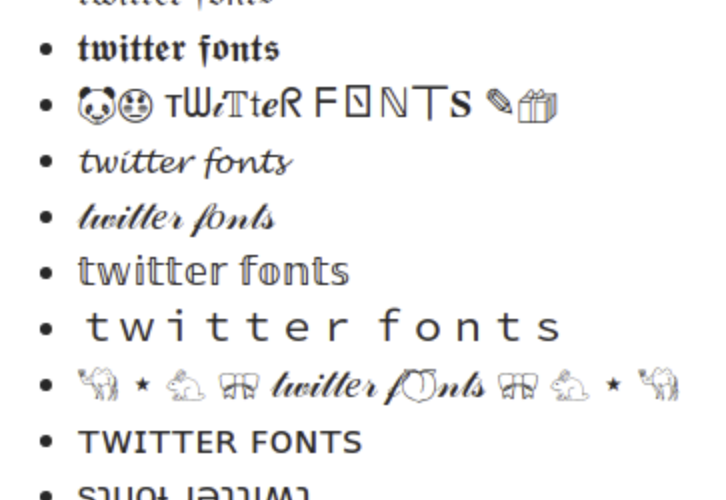Are you tired of using the same old boring fonts in your posts? It’s time to give your content a fresh, eye-catching look with copy and paste fonts! Whether you’re writing a blog post, creating social media content, or designing a logo, unique fonts can make a huge impact on the overall aesthetics and readability of your text. In this article, we’ll explore the world of copy and paste fonts and show you how to easily incorporate them into your writing. From stylish calligraphy to quirky bubble letters, the possibilities are endless. Not only will these fonts make your content stand out, but they will also capture the attention of your readers and leave a lasting impression. Get ready to take your writing to the next level with copy and paste fonts and watch your engagement soar!

Copy and Paste Fonts
Types of Copy and Paste Fonts
When it comes to copy and paste fonts, the options are virtually limitless. From elegant and sophisticated to bold and playful, there’s a font out there to suit every style and personality. Let’s take a closer look at some of the most popular types of copy and paste fonts:
- Calligraphy Fonts: If you’re aiming for a touch of elegance and sophistication, calligraphy fonts are the way to go. These fonts mimic the look of classic hand-lettering, with flowing lines and intricate details. Perfect for wedding invitations, branding materials, or any content that requires a touch of luxury.
- Serif Fonts: Serif fonts are characterized by the small decorative lines or “serifs” at the end of each stroke. These fonts are often associated with professionalism, authority, and tradition. They work well in long-form articles, formal documents, and any content that requires a serious tone.
- Sans-serif Fonts: In contrast to serif fonts, sans-serif fonts do not have the decorative lines at the end of each stroke. They are clean, modern, and easy to read, making them perfect for digital content, websites, and social media posts. Sans-serif fonts are versatile and can be used in a wide range of contexts.
- Handwriting Fonts: Handwriting fonts add a personal touch to your content, mimicking the look of handwritten text. These fonts can range from neat and legible to playful and whimsical. They work well in personal blog posts, creative projects, and any content that requires a casual and friendly tone.
How to Use Copy and Paste Fonts
Now that you’re familiar with the different types of copy and paste fonts, let’s delve into how you can start using them in your content. Incorporating these fonts into your writing is easier than you might think. Here’s a step-by-step guide to get you started:
- Find a Reliable Copy and Paste Font Generator: There are numerous online tools and websites that allow you to generate copy and paste fonts. Look for a reliable generator that offers a wide variety of font styles to choose from. Some popular options include “Cool Fancy Text Generator,” “LingoJam,” and “Fontvilla.” These tools are usually user-friendly and provide a seamless experience.
- Select the Desired Font Style: Once you’ve found a font generator, explore the different font styles available. Experiment with various options to find the one that best suits your content and resonates with your target audience. Remember, different fonts evoke different emotions and convey different messages, so choose wisely.
- Copy and Paste the Font: Once you’ve selected the perfect font, simply copy the generated text and paste it into your desired platform. Whether you’re writing a blog post, creating a social media caption, or designing a graphic, the process remains the same. Copy and paste the font wherever you need it, and watch your content transform instantly.
Copy and Paste Fonts for Social Media
In today’s digital age, social media has become a powerful platform for communication and self-expression. To stand out in the sea of content, it’s essential to make your posts visually appealing and engaging. Copy and paste fonts can be a game-changer when it comes to social media. Let’s explore some creative ways to use these fonts on popular social media platforms:
- Instagram: Instagram is all about captivating visuals and storytelling. Use copy and paste fonts to add eye-catching captions, highlight key messages, or create attention-grabbing headlines for your Instagram posts. Experiment with different font styles to match the mood and tone of your content, whether it’s inspirational quotes, fashion tips, or food recipes.
- Twitter: With its character limit, Twitter demands concise and attention-grabbing content. Use copy and paste fonts to make your tweets stand out from the crowd. Craft catchy headlines, emphasize important keywords, or add a touch of personality to your tweets with unique fonts. Just remember to keep your tweets concise and impactful.
- Facebook: Facebook offers various opportunities to engage your audience, from posts to ads and group discussions. Use copy and paste fonts to make your Facebook posts more visually appealing. Stand out in the newsfeed by incorporating eye-catching fonts in your headlines, descriptions, or call-to-action buttons. This will help your content grab attention and encourage users to take action.
Copy and Paste Fonts for Websites and Blogs
In addition to social media, copy and paste fonts can also enhance the overall design and user experience of your website or blog. Here are some ways to incorporate these fonts into your web content:
- Headings and Subheadings: Use unique fonts for your headings and subheadings to make them visually striking and easily distinguishable from the body text. This will help your readers navigate through your content and find the information they need quickly.
- Highlight Important Points: Copy and paste fonts can be used to highlight important points or key takeaways in your articles. Whether it’s a statistic, a quote, or a call-to-action, using a different font style will draw attention to these elements and make them more memorable.
- Create Visual Hierarchy: By using different font styles, sizes, and colors, you can create a visual hierarchy that guides your readers through your content. Use bold and larger fonts for headings, and keep the body text in a clean, legible font. This will make your content more scannable and reader-friendly.
Copy and Paste Fonts for Graphic Design
If you’re involved in graphic design, copy and paste fonts can take your creations to the next level. Here’s how you can leverage these fonts in your design projects:
- Logos and Branding: Create a unique and memorable brand identity by incorporating copy and paste fonts into your logos and branding materials. Experiment with different font styles to find the one that aligns with your brand’s personality and values.
- Posters and Flyers: Make your posters and flyers stand out with eye-catching copy and paste fonts. Whether you’re promoting an event, a product, or a cause, unique fonts will grab attention and make your message more impactful.
- Infographics and Presentations: Infographics and presentations are powerful visual tools for communicating complex information. Use copy and paste fonts to make your data, statistics, and key points more visually appealing and easier to grasp. This will enhance the overall effectiveness of your designs.
Tools and Resources for Finding Copy and Paste Fonts
Now that you’re excited to start using copy and paste fonts, you might be wondering where to find them. Here are some popular tools and resources to help you in your font discovery journey:
- Google Fonts: Google Fonts is a vast library of free and open-source fonts that you can use in your projects. While Google Fonts doesn’t offer copy and paste functionality, you can easily download the font files and use them in your design software.
- Font Squirrel: Font Squirrel is another valuable resource for finding high-quality, commercial-use fonts. Browse through their extensive collection and download the fonts that catch your eye. You can then copy and paste the font files into your design software.
- Dafont: Dafont is a popular platform that offers a wide range of free fonts for personal use. While not all fonts on Dafont have copy and paste functionality, many do. Simply search for the desired font, copy the text, and paste it into your content.
Tips for Using Copy and Paste Fonts Effectively
Now that you have a good understanding of copy and paste fonts, here are some tips to help you use them effectively in your content:
- Consistency is Key: While it’s fun to experiment with different fonts, it’s important to maintain consistency within your overall branding and design. Stick to a few fonts that complement each other and use them consistently across your content.
- Legibility Matters: As much as you want your content to stand out, it should still be easy to read. Avoid using overly decorative or intricate fonts for large blocks of text, as they can be challenging to read. Save those fonts for headings, titles, or short snippets of text.
- Consider Accessibility: When choosing copy and paste fonts, consider their accessibility for all users. Some fonts may be difficult to read for people with visual impairments or dyslexia. Strike a balance between aesthetics and inclusivity by opting for fonts that are legible and accessible.
Copy and Paste Fonts vs. Custom Fonts
While copy and paste fonts offer a quick and easy way to enhance your content, it’s important to note that they have their limitations. Custom fonts, on the other hand, offer complete control over the design and style of your text. Here are some key differences between copy and paste fonts and custom fonts:
- Uniqueness: Copy and paste fonts are widely available and can be used by anyone. Custom fonts, on the other hand, can be tailored specifically to your brand or project, allowing for a more unique and distinct identity.
- Flexibility: Copy and paste fonts are limited to the styles provided by the font generator. Custom fonts, on the other hand, can be customized to match your exact specifications, giving you more flexibility and creative control.
- Integration: Copy and paste fonts can be easily added to your content with a simple copy and paste action. Custom fonts, on the other hand, may require additional steps, such as installing the font files or using web font services.
Conclusion
Copy and paste fonts offer a world of possibilities for enhancing your content and captivating your readers. From social media posts to websites, blogs, and graphic design projects, unique fonts can take your writing to the next level. Remember to choose fonts that align with your brand’s personality, maintain consistency, and prioritize legibility. While copy and paste fonts are a fantastic way to add flair to your content, custom fonts provide even more control and uniqueness. So go ahead, explore the wide array of copy and paste fonts available, and let your creativity soar!