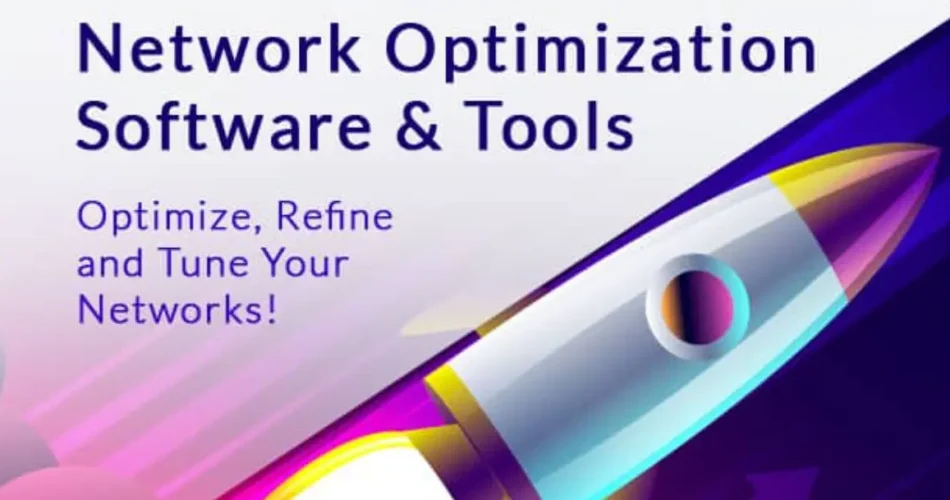In the digital-first world we live in today, remote work has become more than just a trend—it’s now a necessity for many businesses. While remote work offers flexibility and cost-efficiency, it also introduces a range of technical challenges, especially in terms of network performance. This is where a network optimization tool becomes essential.
Whether you’re managing a small team of freelancers or a global workforce, ensuring smooth, secure, and efficient network connectivity is crucial. In this article, we’ll dive deep into the benefits of using a network optimization tool for remote work environments, how it works, and why your business should invest in one.
Contents
- 1 1. Improved Bandwidth Management
- 2 2. Enhanced Application Performance
- 3 3. Reduced Downtime and Service Interruptions
- 4 4. Better Security and Threat Detection
- 5 5. Real-Time Monitoring and Visibility
- 6 6. Support for Remote Access Solutions
- 7 7. Scalability for Growing Teams
- 8 8. Improved Collaboration and Communication
- 9 9. Cost Efficiency
- 10 10. User-Friendly Management and Reporting
- 11 11. Faster Issue Resolution
- 12 12. Improved End-User Experience
- 13 Conclusion: Is a Network Optimization Tool Right for Your Remote Team?
1. Improved Bandwidth Management

Bandwidth is the lifeline of any remote operation. Employees rely on it for video conferencing, file sharing, cloud apps, and more. However, without proper management, bandwidth can quickly become a bottleneck.
How a Network Optimization Tool Helps:
- Prioritizes traffic for critical applications like Zoom, Slack, or Microsoft Teams.
- Detects bandwidth hogs and redistributes resources accordingly.
- Offers real-time data usage analytics.
This ensures that business-critical functions are never interrupted due to poor bandwidth allocation.
2. Enhanced Application Performance
A common issue in remote work is lagging or unresponsive applications. Cloud-based tools can slow down due to network congestion or poor routing.
Network optimization tools help by:
- Optimizing traffic flow to cloud services.
- Reducing latency and packet loss.
- Providing route optimization for faster access.
This leads to a seamless user experience and boosts employee productivity.
3. Reduced Downtime and Service Interruptions
Every second of downtime equals lost productivity and revenue. For remote teams, the impact can be even more significant.
How a Network Optimization Tool Minimizes Downtime:
- Proactive monitoring and alerts for network anomalies.
- Auto-remediation features that resolve issues instantly.
- Historical data analytics to predict and prevent future failures.
This proactive approach ensures that small issues don’t escalate into major problems.
4. Better Security and Threat Detection
Remote work increases the risk of cyberattacks due to decentralized access. A network optimization tool can double as a security ally.
Security Benefits Include:
- Real-time threat detection and alerts.
- Encryption of sensitive data in transit.
- Firewall integration and DDoS protection.
By integrating security protocols, the tool helps keep your remote network secure and compliant.
5. Real-Time Monitoring and Visibility
Without visibility into your network, it’s nearly impossible to troubleshoot issues or optimize performance. A good network optimization tool offers detailed monitoring dashboards.
Key Features:
- Live traffic and bandwidth usage reports.
- Device and endpoint monitoring.
- Application usage statistics.
This allows IT teams to act quickly and make data-driven decisions.
6. Support for Remote Access Solutions
Many businesses use VPNs, RDPs, or cloud desktops. These tools require reliable network infrastructure to perform well.
Benefits of Integration:
- Optimizes VPN traffic flow.
- Reduces latency for remote desktop sessions.
- Ensures consistent cloud desktop performance.
This ensures remote employees have uninterrupted and secure access to their work environments.
7. Scalability for Growing Teams
As your remote team grows, your network demands increase. A network optimization tool scales with your business.
Scalable Features:
- Cloud-based deployment that adapts to user load.
- Modular add-ons for advanced features.
- Integration with existing IT infrastructure.
This means you don’t have to overhaul your entire network setup every time your team expands.
8. Improved Collaboration and Communication
Collaboration tools like Zoom, Google Meet, and Microsoft Teams are critical for remote teams. Network issues can derail communication and create misunderstandings.
How Optimization Helps:
- Minimizes voice and video lag.
- Prevents dropped calls and connection issues.
- Prioritizes real-time traffic during peak hours.
This ensures that communication remains smooth and effective, even during high traffic.
9. Cost Efficiency
Investing in a network optimization tool can actually save money in the long run.
Cost Benefits Include:
- Reduced need for expensive hardware upgrades.
- Lower maintenance and support costs.
- Fewer productivity losses due to IT issues.
With a small upfront investment, you can optimize performance and reduce long-term IT expenses.
10. User-Friendly Management and Reporting
Most modern optimization tools are designed with user-friendliness in mind. This means even non-technical users can interpret data and make decisions.
Management Features Include:
- Drag-and-drop dashboards.
- Automated reports for executives.
- AI-driven recommendations for performance improvements.
This ensures everyone on your team—from IT to operations—can stay informed and aligned.
11. Faster Issue Resolution
Remote work often delays troubleshooting due to lack of physical access. A network optimization tool provides remote diagnostics and resolution tools.
Features That Help:
- Remote reboot and diagnostics.
- Issue tracing back to specific endpoints or users.
- AI-assisted troubleshooting guides.
This allows your support team to fix issues quickly without being on-site.
12. Improved End-User Experience
At the end of the day, the success of remote work depends on the user experience. If employees can’t access tools or face delays, morale and productivity suffer.
User Experience Enhancements:
- Faster load times for apps and websites.
- Seamless video conferencing.
- Stable and reliable network performance.
A network optimization tool ensures that employees can work efficiently and happily.
Conclusion: Is a Network Optimization Tool Right for Your Remote Team?
If you manage a remote workforce, ensuring a smooth, secure, and reliable network is non-negotiable. A network optimization tool provides the visibility, control, and performance enhancements necessary to thrive in a distributed work environment.
From improved application performance and better security to scalability and cost savings, the benefits are clear. Investing in a network optimization tool is no longer a luxury—it’s a strategic move that supports the future of work.
Next Steps:
- Audit your current network setup.
- Identify bottlenecks or performance issues.
- Choose a reliable network optimization tool that fits your team’s size and needs.
With the right tool in place, your remote workforce will be empowered to perform at their best—anytime, anywhere.