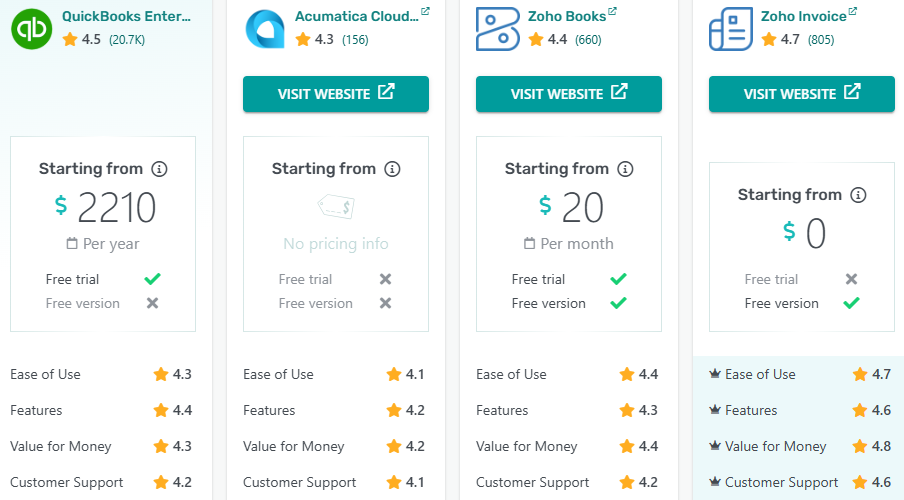If you’re a business owner exploring advanced accounting software, you’ve likely come across QuickBooks Enterprise. Known for its powerful capabilities and scalability, QuickBooks Enterprise is a popular choice for mid-sized to large businesses looking to manage their finances, payroll, inventory, and reporting all in one place. However, understanding the cost of QuickBooks Enterprise is essential before making a decision.
Contents
- 1 What Is QuickBooks Enterprise?
- 2 Key Features of QuickBooks Enterprise
- 3 Cost of QuickBooks Enterprise in 2025
- 4 User Licensing Costs
- 5 Optional Add-Ons & Extra Costs
- 6 QuickBooks Enterprise vs Other QuickBooks Versions
- 7 Is QuickBooks Enterprise Worth the Cost?
- 8 Tips to Save on the Cost of QuickBooks Enterprise
- 9 Real-World Example
- 10 Final Thoughts
What Is QuickBooks Enterprise?
QuickBooks Enterprise is Intuit’s premium accounting solution designed for growing businesses with complex needs. It supports up to 40 users, provides advanced features like custom reporting, robust inventory management, payroll integration, and industry-specific tools for manufacturing, construction, retail, nonprofits, and more.
QuickBooks Enterprise runs as a desktop solution, but it also offers cloud access through optional hosting services.
Key Features of QuickBooks Enterprise
Before we dive into pricing, let’s explore the standout features that justify the cost:
- Advanced Reporting: Create custom financial reports with granular data.
- Industry-Specific Versions: Tailored for contractors, manufacturers, wholesalers, nonprofits, accountants, and retailers.
- Inventory Management: Includes advanced inventory, barcode scanning, and FIFO costing.
- Payroll Integration: Full-service payroll options.
- Custom User Roles: Define specific access for each user.
- Data Capacity: Supports large company files with millions of records.
- Remote Access (Optional): Use the software via cloud-hosted services.
Cost of QuickBooks Enterprise in 2025
QuickBooks Enterprise offers three primary subscription tiers:
1. Silver Plan
- Starts at: $1,922/year for one user
- Includes:
- Core QuickBooks Enterprise features
- Priority customer support
- Advanced reporting tools
2. Gold Plan
- Starts at: $2,202/year for one user
- Includes:
- Everything in Silver
- Enhanced Payroll (for unlimited employees)
3. Platinum Plan
- Starts at: $2,540/year for one user
- Includes:
- Everything in Gold
- Advanced inventory
- Advanced pricing tools
- Barcode scanning
4. Diamond Plan
- Starts at: $4,200+/year
- Includes:
- Everything in Platinum
- Assisted Payroll with tax filing
- Salesforce CRM integration
- Custom hosting services
- VIP customer support
Note: Pricing increases based on the number of users. For example, a 5-user Silver Plan might cost over $3,000/year.
User Licensing Costs
QuickBooks Enterprise is licensed per user. Here’s an estimated breakdown of 2025 pricing:
| Users | Silver Plan | Gold Plan | Platinum Plan | Diamond Plan* |
|---|---|---|---|---|
| 1 | $1,922 | $2,202 | $2,540 | $4,200+ |
| 5 | $3,119 | $3,645 | $4,198 | $7,800+ |
| 10 | $5,248 | $6,140 | $6,947 | $11,200+ |
| 30+ | Custom Quote | Custom Quote | Custom Quote | Custom Quote |
*Diamond Plan requires working with a sales representative for exact pricing.
Optional Add-Ons & Extra Costs
Understanding the base price is only the beginning. Here are common add-ons that affect the total cost of QuickBooks Enterprise:
1. Cloud Hosting
- From $175/month
- Enables remote access from any device
- Includes security, backups, and maintenance
2. Advanced Payroll Services
- Full-service payroll starts at $109/month + $6/employee
- Includes tax filing, W-2s, direct deposit
3. Field Service Management
- $35/month per user
- Useful for businesses with field techs or service calls
4. Enhanced Support
- $59.95/month for premium tech support (if not included in your plan)
5. Data Backup and Recovery
- $9.95/month
- Protects your company files with automatic backups
QuickBooks Enterprise vs Other QuickBooks Versions
| Feature | QuickBooks Online | QuickBooks Pro | QuickBooks Premier | QuickBooks Enterprise |
| Max Users | 25 | 3 | 5 | 40 |
| Advanced Inventory | ❌ | ❌ | ✅ (basic) | ✅ |
| Industry-Specific Tools | ❌ | ❌ | ✅ | ✅ |
| Custom User Roles | ❌ | ❌ | ✅ | ✅ |
| Remote Access | ✅ (native) | ❌ | ❌ | ✅ (via hosting) |
| Yearly Cost (1 user) | $1,200 | $549 | $799 | $1,922+ |
Is QuickBooks Enterprise Worth the Cost?
Whether the cost of QuickBooks Enterprise makes sense for your business depends on your size, complexity, and growth goals. Here are some considerations:
✅ You Should Consider It If:
- You have 5+ users needing simultaneous access
- You manage inventory or job costing
- You want advanced reporting and scalability
- You run a multi-location or growing business
❌ You Might Skip It If:
- You’re a solo entrepreneur or small startup
- You don’t need inventory management
- You prefer 100% cloud-based software like QuickBooks Online
Tips to Save on the Cost of QuickBooks Enterprise
- Look for Promotions: Intuit often runs seasonal discounts (up to 20–30% off for the first year).
- Buy Through Authorized Resellers: They can offer bundle deals and additional support.
- Limit Users: Only pay for users who really need access.
- Opt for Annual Billing: It’s cheaper than monthly installments.
- Skip Hosting (If Possible): Hosting adds a major monthly cost—go local if your team is in-office.
Real-World Example
Case Study: Manufacturing Business with 10 Employees
- Plan Chosen: Platinum Plan with 5 users
- Base Price: $4,198/year
- Cloud Hosting: $175/month = $2,100/year
- Payroll: $109/month + $60 = $1,368/year
- Total Annual Cost: $7,666
Compared to separate software for accounting, payroll, inventory, and backups, QuickBooks Enterprise offers an all-in-one solution that can save time and improve operational efficiency.
Final Thoughts
The cost of QuickBooks Enterprise may seem steep at first, but its robust capabilities make it a valuable investment for businesses with advanced accounting and operational needs. When compared to using multiple platforms or custom ERP systems, Enterprise stands out as a flexible, scalable solution with strong support.