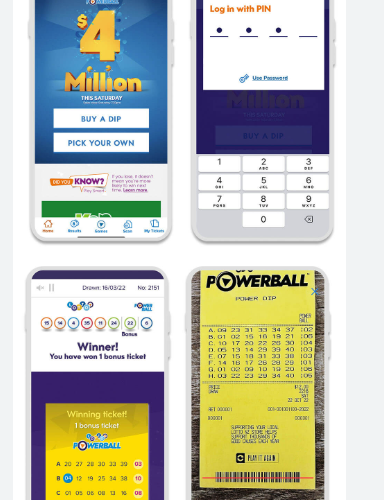For Australians, checking lotto tickets on your phone has never been easier. With the rise of digital tools and official lottery apps, you can now verify your numbers, claim prizes, and stay updated on draws—all from the palm of your hand. If you’ve ever wondered how to check lotto tickets on your phone, this guide is for you. We’ll walk you through the process step by step, ensuring you can do it quickly, securely, and accurately.
Contents
Why Check Lotto Tickets on Your Phone?
Australians are increasingly turning to their phones to manage their lottery tickets, and for good reason:
- Convenience: No need to visit a newsagent or wait for results on TV.
- Speed: Instant access to results and notifications.
- Accuracy: Reduce human error by scanning or entering numbers digitally.
- Security: Keep your tickets safe in digital form.
Whether you’re playing Oz Lotto, Powerball, Saturday Lotto, or Set for Life, learning how to check lotto tickets on your phone can save you time and effort.
Step-by-Step Guide to Checking Lotto Tickets on Your Phone
1. Download the Official Lottery App
In Australia, The Lott is the official platform for most lottery games, including Oz Lotto, Powerball, and Set for Life. Here’s how to get started:
- Visit the App Store (iOS) or Google Play Store (Android).
- Search for “The Lott” app.
- Download and install the app.
Pro Tip: Make sure you’re downloading the official app by checking the developer’s name (The Lott by Tabcorp) and reading reviews.
2. Create an Account or Log In
Once the app is installed, you’ll need to create an account or log in if you already have one. This step is essential for saving your tickets and receiving notifications.
- Open the app and follow the on-screen instructions to sign up.
- Provide the necessary details, such as your name, email, and phone number.
- Verify your account if required.
3. Scan or Enter Your Ticket
The Lott app makes it easy to check your tickets in two ways:
- Scan the Barcode: Use your phone’s camera to scan the barcode on your physical ticket.
- Manual Entry: Enter the numbers manually if the barcode is unreadable or if you’re checking a digital ticket.
Pro Tip: Scanning is faster and reduces the risk of errors.
4. Check the Results
After scanning or entering your ticket, the app will automatically compare your numbers with the latest draw results. Here’s what to expect:
- Winning Ticket: The app will notify you if you’ve won and display the prize amount.
- Non-Winning Ticket: The app will inform you if your ticket didn’t win and may suggest checking future draws.
5. Enable Notifications
To stay updated without manually checking, enable push notifications on the app. This way, you’ll receive alerts for:
- Upcoming draws.
- Winning numbers.
- Special promotions or bonuses.
6. Claim Your Prize (If Applicable)
If you’ve won a prize, the app will guide you on how to claim it. Depending on the amount, you may be able to:
- Claim smaller prizes directly through the app.
- Visit a lottery office or newsagent for larger prizes.
Pro Tip: Always double-check the app’s instructions for claiming prizes to avoid delays.
Alternative Methods to Check Lotto Tickets on Your Phone
If you prefer not to use The Lott app, there are other ways to check your lotto tickets on your phone:
1. Lottery Website
- Visit thelott.com using your phone’s browser.
- Navigate to the “Check Results” section.
- Enter your ticket numbers manually.
2. SMS or Text Service
- Some lotteries offer SMS services where you can text your ticket numbers to a designated number and receive results instantly. Check The Lott’s website for availability.
3. Email Notifications
- If you’ve registered your ticket online, you may receive email notifications with the results.
Tips for Safely Checking Lotto Tickets on Your Phone
- Use Secure Networks: Avoid checking tickets on public Wi-Fi to protect your personal information.
- Keep Your App Updated: Regular updates ensure the app runs smoothly and securely.
- Store Tickets Digitally: Use the app’s digital ticket storage feature to keep track of your tickets.
- Verify Results: Cross-check results with the official lottery website or news outlets for accuracy.
Conclusion
Learning how to check lotto tickets on your phone is a game-changer for Australians who want to stay on top of their lottery game. With tools like The Lott app, you can quickly and securely verify your numbers, claim prizes, and receive notifications—all from the convenience of your phone. Whether you’re playing Powerball, Oz Lotto, or Set for Life, checking your lotto tickets on your phone ensures you never miss a winning opportunity.