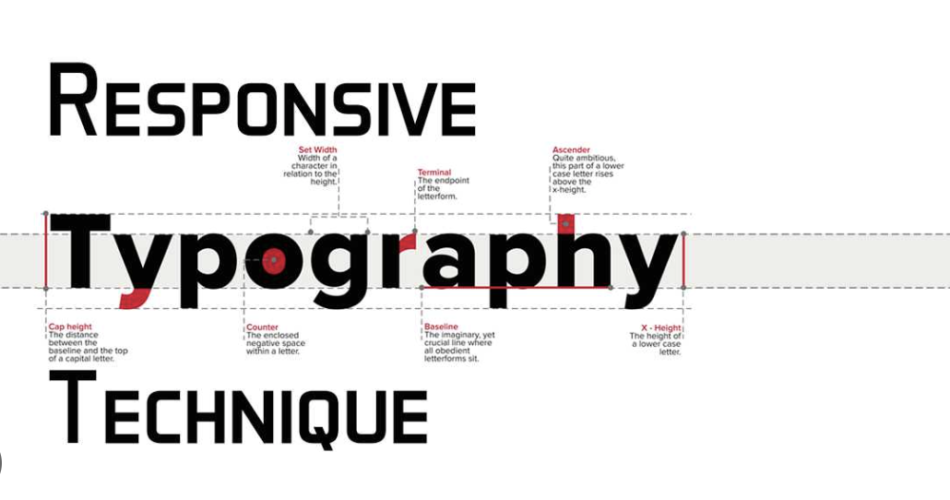In today’s digital landscape, where users access websites from various devices and screen sizes, it is essential for web designers to incorporate responsive typography into their projects. Responsive typography refers to the practice of adapting and optimizing the appearance of text on different devices, ensuring legibility and a pleasant reading experience for every user. This guide will explore the principles, best practices, and tools necessary to master the art of responsive typography.
Understanding the Importance of Responsive Typography in Web Design
Responsive typography plays a crucial role in enhancing the overall user experience of a website. With the increasing usage of smartphones and tablets, websites need to be accessible and visually appealing across multiple devices. Inconsistent font sizes, poor line heights, and unreadable text can deter users from engaging with the content. Responsive typography addresses these challenges by adjusting font sizes, line heights, and other typographic elements to ensure readability on different screen sizes.
Principles of Effective Typography for Responsive Websites
When designing for responsive typography, several principles should be considered. First and foremost, legibility and readability should be the top priorities. Choosing fonts with good readability on various devices is essential. Additionally, the contrast between the text and the background should be carefully considered to ensure readability for users with different visual abilities. Maintaining proper spacing between letters, words, and lines also contributes to the overall legibility of the text.
Secondly, hierarchy and emphasis should be established through font weights, sizes, and styles. By using different font weights and sizes, designers can guide users’ attention to important information and create a visual hierarchy that enhances the overall user experience. However, it is important not to overuse font variations, as it can lead to visual clutter and confusion.
Finally, consistency is key. Establishing a consistent typographic system throughout the website helps users navigate and understand the content more effectively. Consistency in font choices, sizes, and styles across different devices ensures a seamless and cohesive user experience.
Choosing the Right Fonts for Your Responsive Design
Selecting the right fonts for your responsive design is a critical step in creating visually appealing and readable web content. When choosing fonts, consider their legibility and versatility across different devices. Fonts with good readability at small sizes are ideal for mobile devices, while fonts with more intricate details can be used on larger screens.
It is advisable to limit the number of fonts used to maintain consistency and improve loading times. Ideally, a combination of two or three fonts should be sufficient to create visual interest without overwhelming the user. Fonts with a wide range of weights and styles offer flexibility in establishing hierarchy and emphasis.
Best Practices for Setting Font Sizes and Line Heights in Responsive Layouts
Setting font sizes and line heights in responsive layouts requires careful consideration to ensure readability across various screen sizes. Relative units such as percentages, ems, or rems are recommended for font sizes to ensure scalability.
For mobile devices, it is essential to set a base font size that allows comfortable reading without zooming. From there, breakpoints can be established to adjust font sizes for larger screens. Line heights should also be adjusted accordingly to maintain proper spacing between lines and improve readability.
It is important to test font sizes and line heights on different devices to ensure they are readable and visually appealing. As a general rule, font sizes should not be too small or too large, and line heights should provide enough breathing space between lines.
Optimizing Typography for Different Devices and Screen Sizes
Responsive typography goes beyond adjusting font sizes and line heights. It also involves optimizing typography for different devices and screen sizes. For instance, on mobile devices, it may be necessary to increase the spacing between touch targets to accommodate users’ fingers. Similarly, the use of hyphenation or justification may need to be adjusted to avoid awkward line breaks or excessive spacing.
Consider the limitations and capabilities of different devices when optimizing typography. Be mindful of factors such as screen resolutions, pixel densities, and the rendering capabilities of different browsers. Testing the typography across multiple devices and browsers will help ensure a consistent and optimal experience for all users.
Implementing Responsive Typography Using CSS Media Queries
CSS media queries are a powerful tool for implementing responsive typography. Media queries allow designers to apply different styles and settings based on the characteristics of the device or screen size. By utilizing media queries, font sizes, line heights, and other typographic elements can be adjusted dynamically to provide an optimal reading experience.
When using media queries for responsive typography, it is important to consider the specific breakpoints where changes should occur. These breakpoints should be based on the characteristics of the content and the devices most commonly used by the target audience. By carefully selecting and defining breakpoints, designers can ensure that the typography adapts seamlessly to different screen sizes.
Testing and Refining Your Responsive Typography
Testing and refining responsive typography is an ongoing process that involves evaluating the readability and visual appeal of the text on different devices. It is essential to test the typography on a variety of devices and screen sizes to identify any issues or inconsistencies.
During the testing phase, pay attention to factors such as line lengths, font sizes, line heights, and overall legibility. Solicit feedback from users and consider their input when refining the typography. Continuous testing and refinement will help ensure that the typography enhances the user experience and effectively communicates the intended message.
Tools and Resources for Mastering Responsive Typography
Numerous tools and resources are available to aid in mastering responsive typography. Typography frameworks such as Typekit, Google Fonts, and Font Awesome provide a wide range of fonts and icon sets that are optimized for web use. These frameworks often include features that facilitate the implementation of responsive typography.
Additionally, browser developer tools offer invaluable resources for testing and fine-tuning typography. The ability to simulate different devices and screen sizes allows designers to see how typography behaves in various contexts. Tools like BrowserStack and Responsive Design Checker provide further assistance in testing typography across multiple devices and browsers.
Conclusion: Elevating Your Web Content with Responsive Typography
Mastering the art of responsive typography is essential for creating web content that shines across different devices and screen sizes. By understanding the principles, best practices, and tools discussed in this guide, designers can ensure that their typography enhances the overall user experience and effectively communicates the intended message.
Remember to prioritize legibility, establish hierarchy and emphasis, maintain consistency, and optimize typography for different devices. Regular testing and refinement will help fine-tune the typography to perfection. With the right approach and attention to detail, responsive typography can elevate your web content to new heights, leaving a lasting impression on your audience.