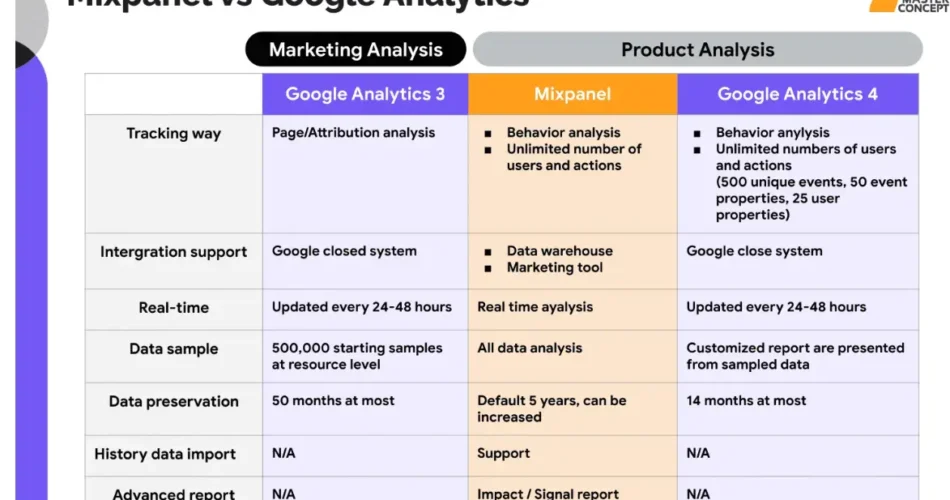When it comes to tracking user behavior and website performance, two powerful analytics tools often come up in discussions: Mixpanel and Google Analytics. Both platforms provide valuable insights, but they serve different purposes and cater to different user needs. Whether you’re a marketer, product manager, or business owner, choosing the right analytics tool can have a huge impact on your decision-making process.
In this article, we’ll break down the key differences between these tools, their strengths and weaknesses, and help you decide which one is the best fit for your business.
Contents
What is Mixpanel?

Mixpanel is a product analytics tool designed to track user interactions with websites, mobile apps, and digital products. Unlike traditional web analytics tools, it focuses on event-based tracking, allowing businesses to analyze user behavior in-depth.
Key Features:
- Event-Based Tracking: Tracks specific user actions (clicks, sign-ups, in-app purchases, etc.).
- Funnel Analysis: Helps visualize user journeys and conversion rates.
- Retention Analysis: Tracks user engagement over time.
- User Segmentation: Provides insights based on user demographics and behavior.
- A/B Testing: Allows testing of different versions of a product or feature.
- Custom Reports: Enables deep analysis with custom dashboards.
Who Should Use It?
This tool is ideal for:
- SaaS businesses that need to track user engagement.
- Mobile app developers who want to analyze user interactions.
- E-commerce businesses focusing on product analytics and conversion tracking.
What is Google Analytics?
Google Analytics (GA) is the most widely used web analytics tool that helps businesses understand website traffic, user demographics, and conversion metrics. It offers two main versions: Google Analytics 4 (GA4) and Universal Analytics (UA) (though UA is being phased out).
Key Features:
- Session-Based Tracking: Tracks website visits and user behavior within a session.
- Traffic Source Analysis: Identifies where users are coming from (organic, paid, social, referral, etc.).
- E-commerce Tracking: Monitors online sales and shopping behavior.
- Conversion Goals: Measures key business objectives like sign-ups and purchases.
- Real-Time Data: Provides insights into current user activity.
- Custom Reports: Allows creation of dashboards for business-specific needs.
Who Should Use It?
Google Analytics is best for:
- Website owners looking to monitor visitor traffic.
- Digital marketers who need insights into campaign performance.
- E-commerce businesses tracking customer behavior and sales performance.
Key Differences: Mixpanel vs. Google Analytics
1. Tracking Methodology
- Mixpanel: Uses event-based tracking, meaning it logs specific actions users take (e.g., clicking a button, watching a video, completing a purchase).
- Google Analytics: Uses session-based tracking, which measures how users interact with a website within a single visit.
Winner: Mixpanel for detailed behavior tracking; Google Analytics for broader website insights.
2. Ease of Use
- Mixpanel: Requires setup of event tracking, which may need technical knowledge.
- Google Analytics: Easier to set up for basic tracking but can become complex for advanced insights.
Winner: Google Analytics for beginners; Mixpanel for advanced users who want granular control.
3. User Behavior Insights
- Mixpanel: Provides deeper insights into user behavior, retention, and engagement.
- Google Analytics: Focuses more on overall website traffic and conversion tracking.
Winner: Mixpanel for product analytics; Google Analytics for website performance.
4. Custom Reporting & Data Analysis
- Mixpanel: Allows more flexible and in-depth custom reports.
- Google Analytics: Offers strong reporting but is sometimes rigid compared to its competitor.
Winner: Mixpanel for customizable analysis; Google Analytics for standardized reporting.
5. Funnel & Retention Tracking
- Mixpanel: Has built-in funnel tracking to analyze where users drop off.
- Google Analytics: Requires manual setup for funnel visualization.
Winner: Mixpanel for easier funnel analysis.
6. Pricing
- Mixpanel: Offers a free plan but can get expensive for larger teams.
- Google Analytics: Free for most users, but GA4 360 (enterprise version) is costly.
Winner: Google Analytics for budget-conscious users.
Which One Should You Choose?
Choose Mixpanel If:
✅ You need detailed event tracking for mobile apps or SaaS products.
✅ You want to analyze user behavior and improve engagement.
✅ You need funnel tracking and retention analysis built-in.
✅ You are willing to invest in an advanced analytics tool.
Choose Google Analytics If:
✅ You primarily track website traffic and want basic user insights.
✅ You run SEO and PPC campaigns and need traffic source data.
✅ You need a free analytics tool for general website performance monitoring.
✅ You want real-time insights on user activity.
Can You Use Both?
Yes! Many businesses use both tools together for a comprehensive analytics strategy. For example:
- Use Google Analytics to track website traffic and acquisition sources.
- Use Mixpanel to monitor user engagement and conversions inside your product or app.
This combined approach provides a full picture of both where users come from and how they interact with your product.
Final Thoughts
Both of these tools offer powerful analytics capabilities, but they serve different purposes. If you’re looking for product-focused insights, Mixpanel is the better choice. If you need website performance tracking and traffic analysis, Google Analytics is ideal.
For businesses that rely on both product engagement and marketing analytics, using both tools together can provide the best results.
By understanding the differences, strengths, and use cases of each, you can make an informed decision that aligns with your business goals and data needs.