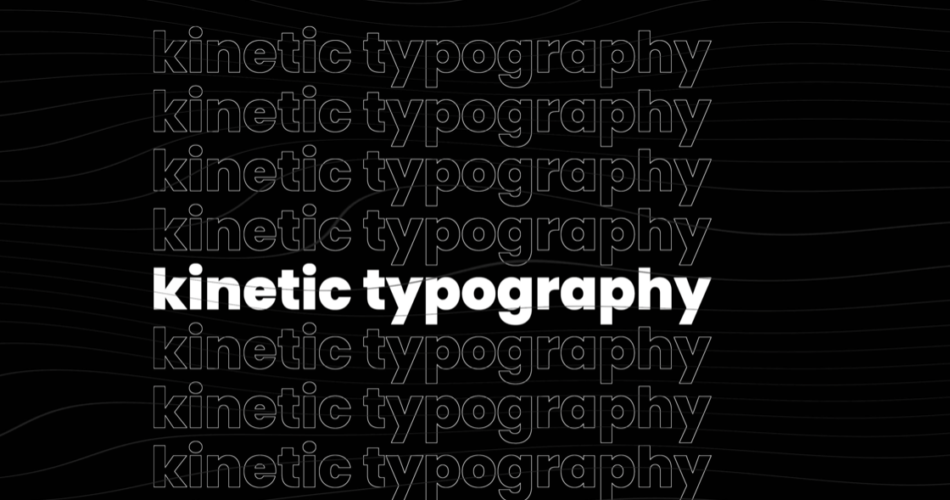As a designer, I have always been fascinated by the power of visual communication. One of the most exciting and dynamic forms of visual communication is kinetic typography is the art of animating text to convey meaning and emotion. It combines the elements of typography and motion to create a captivating and engaging experience for the viewer. In this article, I will take you on a journey to explore the art of kinetic typography, its history, its impact on advertising and marketing, as well as provide you with tips and tools to incorporate this powerful technique into your own projects.

Kinetic Typography
Contents
- 1 History and Evolution of Kinetic Typography
- 2 The Impact of Kinetic Typography in Advertising and Marketing
- 3 Principles of Effective Kinetic Typography Design
- 4 Tools and Software for Creating Kinetic Typography
- 5 Examples of Successful Kinetic Typography Campaigns
- 6 How to Incorporate Kinetic Typography in Your Own Projects
- 7 Tips for Creating Engaging and Memorable Kinetic Typography
- 8 Challenges and Considerations When Using Kinetic Typography
- 9 Conclusion: Embracing the Power of Dynamic Expression with Kinetic Typography
History and Evolution of Kinetic Typography
The origins of kinetic typography can be traced back to the early 20th century, with the advent of film and animation. Artists and designers began experimenting with the movement of text on screen, exploring how it could enhance storytelling and convey emotions. However, it was not until the digital age that kinetic typography truly flourished. With the advancements in technology and the rise of motion graphics, designers were able to push the boundaries of what was possible with kinetic typography.
Over the years, kinetic typography has evolved from simple animations of text to complex compositions that combine text, images, and sound. It has become a popular form of expression in various fields, including advertising, music videos, film titles, and user interfaces. The versatility of kinetic typography allows designers to create unique and memorable experiences that leave a lasting impression on the audience.
The Impact of Kinetic Typography in Advertising and Marketing
In today’s fast-paced and attention-driven world, capturing and holding the viewer’s attention is crucial for businesses. Kinetic typography has emerged as a powerful tool in advertising and marketing due to its ability to engage and communicate effectively. By animating text in a visually appealing and dynamic way, brands can convey their messages more effectively and leave a lasting impact on their target audience.
Kinetic typography can be used to evoke emotions, tell stories, and enhance brand recognition. It can create a sense of excitement and energy, making the message more memorable and persuasive. Whether it’s a catchy slogan, a call to action, or a product demonstration, kinetic typography can elevate the impact of the message and make it stand out in a crowded marketplace.
Principles of Effective Kinetic Typography Design
Creating effective kinetic typography requires a deep understanding of design principles and the target audience. Here are some key principles to keep in mind when designing kinetic typography:
- Typography: Choose fonts that are visually appealing and easy to read. Play with different font sizes, weights, and styles to create contrast and hierarchy.
- Motion: Use motion to enhance the meaning and emotions conveyed by the text. Consider the speed, direction, and timing of the animations to create a dynamic and engaging experience.
- Composition: Pay attention to the layout and arrangement of the text elements. Consider the balance, alignment, and proximity to create a visually pleasing composition.
- Color: Experiment with color to create contrast, highlight important information, and evoke specific emotions. Make sure the color choices align with the overall brand identity and message.
By following these principles, you can create kinetic typography designs that are visually appealing, engaging, and effective in conveying your message.
Tools and Software for Creating Kinetic Typography
There are several tools and software available that can help you create stunning kinetic typography designs. Here are some popular options:
- Adobe After Effects: This industry-standard software offers a wide range of features and capabilities for creating complex kinetic typography animations.
- Cinema 4D: If you’re looking to create 3D kinetic typography, Cinema 4D is a powerful tool that allows you to add depth and realism to your designs.
- Apple Motion: For Mac users, Apple Motion provides a user-friendly interface and a wide range of templates and effects to create professional-looking kinetic typography.
- Blender: This free and open-source software is a great option for those on a budget. It offers powerful 3D animation capabilities and a supportive community.
These tools provide a range of options for designers of all skill levels to create stunning kinetic typography designs.
Examples of Successful Kinetic Typography Campaigns
To truly understand the power of kinetic typography, let’s take a look at some successful campaigns that have utilized this technique effectively:
- Nike “Just Do It”: Nike’s iconic slogan has been brought to life through kinetic typography in various advertisements. The dynamic animations and bold typography capture the energy and motivation associated with the brand.
- Coca-Cola “Share a Coke”: Coca-Cola’s “Share a Coke” campaign used kinetic typography to personalize their bottles. The animations showcased various names and phrases, creating a sense of connection and engagement with the audience.
- Google “Year in Search”: Google’s annual “Year in Search” video highlights the top search queries of the year through kinetic typography. The animations effectively convey the emotions and stories behind each search query, creating a powerful and relatable experience.
These examples demonstrate how kinetic typography can enhance the impact and effectiveness of advertising campaigns, making them more memorable and engaging for the audience.
How to Incorporate Kinetic Typography in Your Own Projects
Now that you understand the power and potential of kinetic typography, you may be wondering how to incorporate it into your own projects. Here are some steps to get you started:
- Define your message: Clearly define the message you want to convey through kinetic typography. Identify the key points and emotions you want to evoke.
- Storyboard your animation: Create a storyboard to plan out the sequence of text animations. Consider the timing, transitions, and effects you want to use.
- Choose the right tools: Select the appropriate tools and software based on your skill level and project requirements. Experiment with different options to find the one that suits your needs.
- Design and animate: Use the principles of effective kinetic typography design to create visually appealing and engaging animations. Pay attention to typography, motion, composition, and color.
- Test and refine: Test your animations with your target audience and gather feedback. Make adjustments and refinements based on the feedback to ensure your message is effectively communicated.
By following these steps, you can incorporate kinetic typography into your own projects and unleash the power of dynamic expression.
Tips for Creating Engaging and Memorable Kinetic Typography
To create truly engaging and memorable kinetic typography, here are some additional tips to keep in mind:
- Keep it concise: Use short and impactful phrases to capture the viewer’s attention. Avoid overwhelming the audience with excessive text.
- Align with the audio: If you’re using audio in your kinetic typography, sync the animations with the rhythm and mood of the audio to create a cohesive and immersive experience.
- Experiment with effects: Explore different effects and transitions to add depth and visual interest to your animations. Be creative and don’t be afraid to take risks.
- Consider accessibility: Ensure your kinetic typography is accessible to all users by using alt text for screen readers and providing captions for videos.
- Stay on brand: Maintain consistency with your brand identity and message throughout your kinetic typography designs. Use colors, fonts, and imagery that align with your brand guidelines.
By following these tips, you can create kinetic typography designs that not only capture attention but also leave a lasting impression on your audience.
Challenges and Considerations When Using Kinetic Typography
While kinetic typography offers a myriad of benefits, it also comes with its own set of challenges and considerations. Here are a few to keep in mind:
- Readability: Ensure that the text remains legible throughout the animation, even with dynamic movements and transitions. Test your designs on different devices and screen sizes to ensure readability.
- Technical limitations: Depending on the platform or medium you’re using, there may be technical limitations on the file size, format, or compatibility. Consider these limitations when designing your kinetic typography.
- Accessibility: As mentioned earlier, it’s important to ensure that your kinetic typography is accessible to all users. Consider providing alternative formats or translations for different languages.
- Copyright and licensing: If you’re using copyrighted materials, such as fonts or music, make sure you have the appropriate licenses and permissions to use them in your kinetic typography designs.
By being aware of these challenges and considerations, you can overcome them and create impactful and effective kinetic typography designs.
Conclusion: Embracing the Power of Dynamic Expression with Kinetic Typography
Kinetic typography is a powerful tool that allows designers to express themselves creatively and effectively. Its ability to combine typography and motion creates a captivating and engaging experience for the audience. Whether you’re in advertising, marketing, or any other creative field, incorporating kinetic typography into your projects can elevate your message and leave a lasting impression.
By understanding the history, principles, and impact of kinetic typography, as well as using the right tools and following best practices, you can unleash the power of dynamic expression. So, embrace the art of kinetic typography and watch your designs come to life in ways you never thought possible.
CTA: Ready to take your designs to the next level with kinetic typography? Start experimenting with different tools and techniques today and see the impact it can make on your projects.