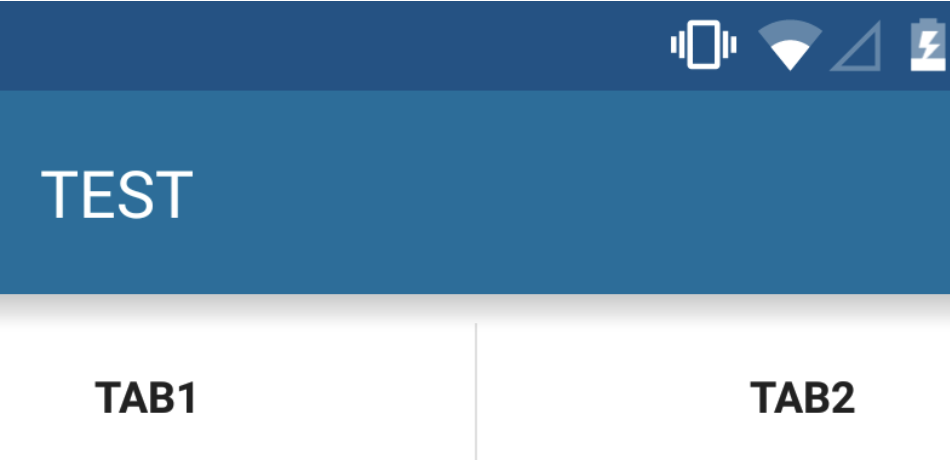In the ever-evolving landscape of web design, user experience is paramount. One design element that has emerged as a powerful tool in enhancing navigation and usability is fixed tabs. Fixed tabs, also known as sticky tabs or persistent tabs, are a user interface feature that remains visible and accessible as users scroll through a webpage. This article delves deeper into the significance of fixed tabs in modern web design and explores their benefits, best practices, and impact on user engagement.
Contents
Understanding Fixed Tabs
Fixed tabs serve as a navigational aid that stays fixed in a specific position on the screen, typically at the top or side of the webpage. Unlike traditional tabs that may disappear from view as users scroll down a page, fixed tabs ensure that essential navigation options or features are always within reach. This persistent visibility enhances user navigation, streamlines access to important content, and contributes to a more seamless browsing experience.

fixed tabs
Benefits of Fixed Tabs
- Enhanced User Navigation: Fixed tabs provide users with quick and easy access to different sections of a website, eliminating the need to scroll back to the top of the page to navigate.
- Consistent Accessibility: By keeping key navigation options visible at all times, fixed tabs ensure consistent access to essential content, regardless of the user’s position on the page.
- Improved User Experience: The persistent presence of fixed tabs helps users better understand the structure of a website, facilitating quicker information retrieval and enhancing overall user experience.
- Increased User Engagement: Easy access to various sections of a website through fixed tabs can encourage users to explore more content, leading to increased user engagement and interaction.
- Responsive Design Compatibility: Fixed tabs are well-suited for responsive web design, as they adapt seamlessly to different screen sizes and devices, maintaining usability across various platforms.
Best Practices for Implementing Fixed Tabs
- Simplicity is Key: Limit the number of fixed tabs to essential navigation options to prevent overwhelming users with too many choices.
- Clear and Descriptive Labels: Use concise and descriptive labels for each tab to effectively communicate the content or function it represents.
- Responsive Design Optimization: Ensure that fixed tabs are responsive and scalable to accommodate different screen sizes, ensuring a consistent user experience across devices.
- Visual Hierarchy and Design Consistency: Design fixed tabs in a visually distinct manner that sets them apart from other page elements, maintaining a clear visual hierarchy and consistent design language.
- User-Centric Approach: Conduct usability testing and gather feedback from users to refine the design of fixed tabs based on user preferences and behavior.
Conclusion
In conclusion, fixed tabs play a crucial role in modern web design by enhancing navigation, improving user experience, and increasing user engagement. By incorporating fixed tabs effectively and adhering to best practices, web designers can create intuitive, user-friendly interfaces that empower users to interact with content seamlessly. As the digital landscape continues to evolve, fixed tabs remain a valuable design element that contributes to a more efficient and enjoyable browsing experience for users across various platforms and devices.