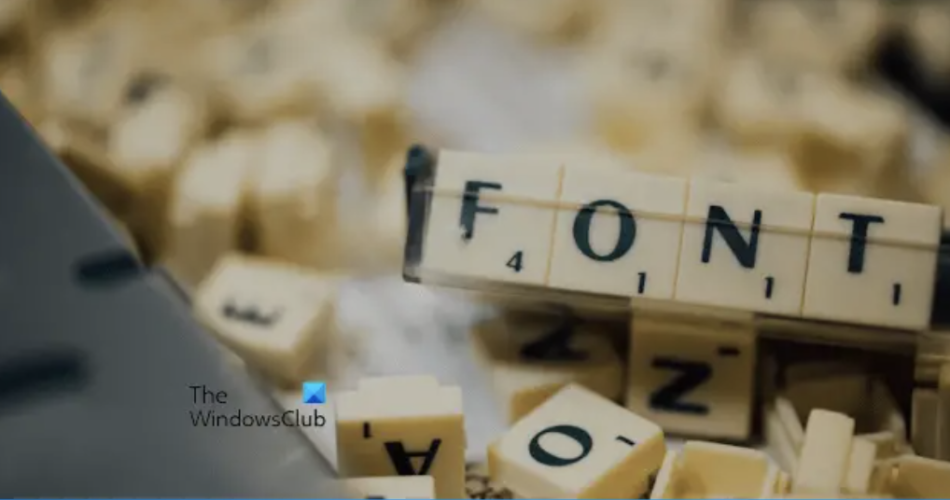In the vast and ever-evolving world of digital design, typography is a cornerstone of visual communication. The right font can elevate a brand, convey emotion, and make content more engaging. However, with thousands of typefaces available, identifying the perfect font can feel like searching for a needle in a haystack. This is where font identifier tools come into play—powerful solutions that simplify the process of recognizing and matching fonts.
Contents
- 1 What Is a Font Identifier?
- 2 How Does Font Identification Work?
- 3 Benefits of Using a Font Identifier
- 4 Top Font Identifier Tools
- 5 How to Use a Font Identifier: A Step-by-Step Guide
- 6 Tips for Accurate Font Identification
- 7 Advanced Features of Font Identifier Tools
- 8 Font Identifier for Different Platforms
- 9 Conclusion: Mastering Typography with Font Identifier Tools
What Is a Font Identifier?

A font identifier is a tool or software that uses advanced algorithms and image recognition technology to analyze text or images and determine the specific font used. These tools compare the unique characteristics of the text—such as stroke thickness, serif style, and letter spacing—against extensive databases of typefaces to provide accurate matches.
Font identifiers are particularly useful when you come across a font you love but don’t know its name. Instead of manually searching through countless fonts, these tools can quickly and accurately identify the typeface for you.
How Does Font Identification Work?
Font identification relies on a combination of image processing, machine learning, and comprehensive font databases. Here’s a breakdown of the process:
- Image or Text Input: Users upload an image or provide a text sample containing the font they want to identify.
- Analysis: The tool analyzes the text’s unique features, such as:
- Stroke thickness and consistency
- Serif or sans-serif characteristics
- Letter spacing and proportions
- Unique glyph shapes and styles
- Matching: The tool compares these features against its database to find the closest match.
- Results: The tool provides the font name, designer, and often suggestions for similar fonts.
Benefits of Using a Font Identifier
Font identifier tools offer numerous advantages for designers, developers, and anyone working with typography:
- Saves Time: Manually identifying fonts can be time-consuming. Font identifiers provide instant results, streamlining your workflow.
- Ensures Consistency: Maintain brand identity by accurately matching fonts used in existing designs.
- Expands Creativity: Discover new fonts and explore typographic possibilities you might not have considered.
- Improves Collaboration: Share accurate font information with clients or team members, ensuring everyone is on the same page.
- Educational Value: Learn about different typefaces, their characteristics, and how they’re used in design.
Top Font Identifier Tools
Here are some of the most popular and effective font identifier tools available today:
1. WhatTheFont
- Platform: Web, Mobile (iOS)
- Features:
- Upload images or enter text for font identification.
- Provides detailed font information, including similar alternatives.
- Integrated with MyFonts for easy font purchasing.
- Best For: Quick and accurate font identification.
2. FontSquirrel Font Identifier
- Platform: Web
- Features:
- User-friendly interface for easy font identification.
- Offers font pairing suggestions and recommendations.
- Access to a vast library of free fonts.
- Best For: Designers on a budget.
3. Fontface Ninja
- Platform: Browser Extension (Chrome, Firefox)
- Features:
- Identify fonts directly on web pages.
- Provides font details, including licensing information.
- Allows you to test fonts on the current webpage.
- Best For: Web designers and developers.
4. Identifont
- Platform: Web
- Features:
- Questionnaire-based approach to narrow down font options.
- Extensive database with historical context and designer details.
- Recommendations for similar fonts.
- Best For: Typography enthusiasts and researchers.
5. Adobe Fonts (Typekit)
- Platform: Web, Desktop (Creative Cloud Integration)
- Features:
- Identify fonts within Adobe’s extensive library.
- Seamless integration with Adobe Creative Cloud apps.
- High-quality, licensed fonts for professional use.
- Best For: Adobe Creative Cloud users.
How to Use a Font Identifier: A Step-by-Step Guide
Using a font identifier is simple and straightforward. Follow these steps to identify fonts with ease:
Step 1: Choose a Font Identifier Tool
Select a tool that suits your needs. For beginners, WhatTheFont and FontSquirrel are excellent starting points.
Step 2: Prepare Your Image or Text
Ensure the image or text sample is clear and high-quality. Crop the image to focus on the text you want to identify.
Step 3: Upload or Input the Sample
Upload the image or enter the text into the tool. Some tools, like Fontface Ninja, allow you to identify fonts directly on web pages.
Step 4: Analyze the Results
The tool will provide the font name, designer, and often suggestions for similar fonts. Review the results and select the best match.
Step 5: Download or Purchase the Font
If the font is available for purchase or download, follow the tool’s instructions to acquire it.
Tips for Accurate Font Identification
- Use High-Quality Images: Clear, high-resolution images yield the best results.
- Focus on Unique Characters: Letters with distinct features (e.g., ‘g’, ‘Q’, ‘R’) can improve accuracy.
- Check Multiple Tools: If one tool doesn’t provide a satisfactory result, try another.
- Consider Context: The design style and era can provide clues about the font.
- Learn Font Basics: Familiarize yourself with common font categories (e.g., serif, sans-serif, script) to narrow down options.
Advanced Features of Font Identifier Tools
Modern font identifier tools offer advanced features to enhance your typographic workflow:
- Batch Processing: Identify multiple fonts in a single session.
- Font Pairing Suggestions: Get recommendations for complementary fonts.
- OCR Technology: Extract text from images for identification.
- Mobile Compatibility: Identify fonts on the go with mobile apps.
- Integration with Design Software: Seamlessly import identified fonts into tools like Adobe Photoshop or Illustrator.
Font Identifier for Different Platforms
Desktop Tools
- Ideal for designers who need advanced features and integration with design software.
- Examples: Adobe Fonts, Font Identifier by Monotype.
Web-Based Tools
- Accessible from any device with an internet connection.
- Examples: WhatTheFont, FontSquirrel.
Mobile Apps
- Perfect for identifying fonts on the go.
- Examples: WhatTheFont (iOS), Fontface Ninja (browser extension).
Conclusion: Mastering Typography with Font Identifier Tools
In the world of design, typography is a powerful tool for communication and creativity. Font identifier tools make it easier than ever to unlock the secrets of typefaces, ensuring your designs are consistent, professional, and visually stunning.
Whether you’re a seasoned designer or a typography novice, these tools can save you time, expand your creative horizons, and help you achieve your design goals. So, the next time you spot a beautiful font, don’t wonder—use a font identifier to uncover its name and make it your own.