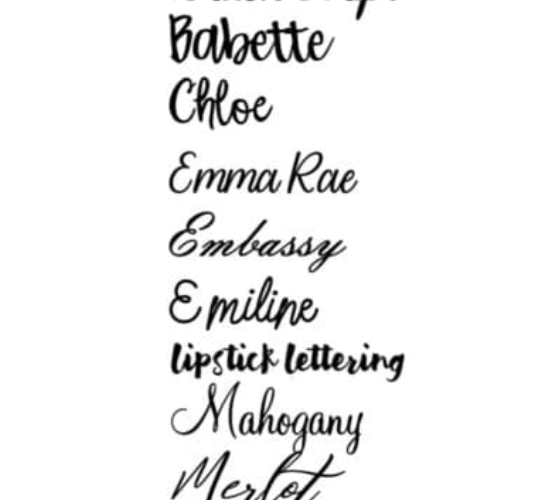Cricut Design Space is a powerful tool that allows users to create stunning designs for a variety of projects. One of the key features of Design Space is its extensive library of fonts, which can be used to add text to designs. In this article, we will take an in-depth look at fonts in Cricut Design Space, including how to use them, where to find them, and tips for choosing the right font for your project.

fonts in cricut design space
Contents
What are Fonts?
Fonts are collections of stylized letters, numbers, and symbols that are used to create text. They come in a variety of styles, including serif, sans-serif, script, and decorative, each of which can convey a different mood or tone in a design.
Using Fonts in Cricut Design Space
Using fonts in Cricut Design Space is easy and intuitive. To add text to your design, simply click on the “Text” button in the design panel, then type your desired text. You can then use the text editing tools to customize the font style, size, and spacing.
Cricut Design Space offers a wide range of fonts to choose from, including both free and paid options. You can also use fonts that are installed on your computer by selecting the “System” option in the font menu.
Where to Find Fonts
In addition to the fonts provided in Cricut Design Space, there are also many websites where you can find free and paid fonts to use in your designs. Some popular font websites include Google Fonts, DaFont, and Font Squirrel.
When choosing a font for your design, it’s important to consider the style of your project and the mood you want to convey. For example, a bold, sans-serif font might be more appropriate for a modern design, while a script font might be better suited for a more elegant or whimsical project.
Tips for Choosing the Right Font
When choosing a font for your project, there are a few key things to keep in mind:
- Readability: Make sure the font is easy to read, especially if it will be used for longer blocks of text.
- Compatibility: Ensure the font is compatible with Cricut Design Space and can be used for cutting if you plan to use the design with a Cricut machine.
- Consistency: Use consistent fonts throughout your design to maintain a cohesive look.
- Contrast: Consider using a mix of fonts with different styles to create visual interest and contrast in your design.
Conclusion
Fonts play a crucial role in design, helping to convey the mood and tone of a project. In Cricut Design Space, fonts can be used to add text to designs, and there are many options available to choose from. By considering the style of your project and following the tips outlined in this article, you can choose the perfect font for your next Cricut project.