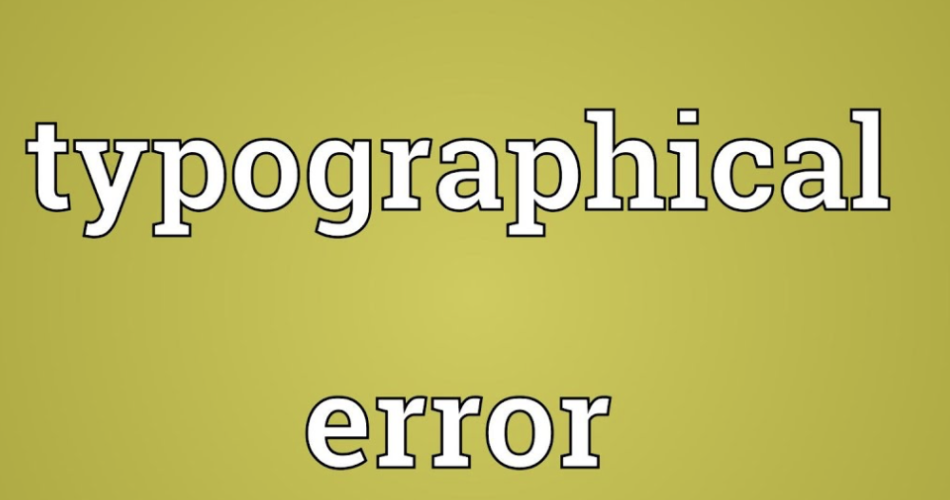Typography plays a crucial role in conveying your message effectively. However, many writers, designers, and marketers often overlook typography errors, which can have a significant impact on the overall appeal and readability of their content. In this section, we will explore the most common typography errors to avoid to ensure your content is visually appealing and professional.
Spacing and Alignment Errors
One of the most noticeable typography errors is improper spacing and alignment. Misaligned text can make your content appear cluttered and unprofessional. It is essential to ensure consistent spacing between letters, words, and lines to enhance readability.
When it comes to alignment, justified text may seem appealing, but it can create awkward gaps between words, known as rivers. These rivers disrupt the flow of text and make it difficult for readers to concentrate on your message. Opting for left-aligned or ragged-right text can make your content more visually appealing and easier to read.
Furthermore, improper line spacing can also affect readability. Too little space between lines can make the text feel cramped, while too much space can make it difficult for readers to follow the flow of the content. Finding the right balance is key to ensuring a pleasant reading experience.
Font Choice and Readability Errors
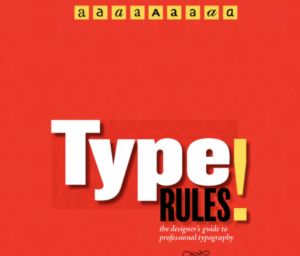
Typography Errors
Choosing the right font is crucial for conveying your message effectively. However, many writers and designers make font-related mistakes that hinder readability.
Using overly decorative or complex fonts can make your content difficult to read. Stick to simpler, more legible fonts that are easy on the eyes. Additionally, avoid using multiple fonts within a single piece of content, as it can create visual confusion and distract readers from the message.
Another common font choice error is using fonts with inconsistent sizes. Inconsistencies in font sizes can disrupt the visual hierarchy of your content and make it harder for readers to distinguish between headings, subheadings, and body text. Make sure to maintain a consistent font size throughout your content to ensure clarity and readability.
Capitalization and Punctuation Errors
Capitalization and punctuation errors can significantly impact both the aesthetics and the comprehension of your content. Inconsistent capitalization can make your text appear unprofessional and disjointed. Always follow proper capitalization rules, such as capitalizing the first letter of a sentence and using uppercase letters for proper nouns.
Punctuation errors, such as missing or misplaced commas, can alter the meaning of a sentence and confuse readers. Pay attention to proper punctuation usage to ensure your content is grammatically correct and easy to understand.
Formatting and Consistency Errors
Consistency is key when it comes to typography. Failing to maintain consistent formatting throughout your content can make it appear disjointed and unprofessional.
Ensure consistent font styles, such as bold and italic, across your content. Inconsistent formatting can make it difficult for readers to distinguish important information from regular text. Additionally, make sure to use a consistent color palette and text size to create a cohesive and visually appealing design.
Inconsistent spacing between paragraphs and headings can also disrupt the flow of your content. Make sure to maintain consistent spacing throughout your document to create a visually pleasing reading experience.
Typography Errors in Web Design
Typography errors are not limited to printed materials; they also affect web design. In the digital world, where user experience is paramount, typography plays a crucial role in engaging and retaining website visitors.
One common typography error in web design is using small font sizes. Small fonts can strain readers’ eyes and make it difficult for them to engage with your content. Opt for a font size that is easy to read across different devices and screen sizes.
Another mistake is using low contrast between text and background colors. If the contrast is too low, readers with visual impairments may struggle to read your content. Ensure there is enough contrast to make the text easily readable.
Additionally, using too many different fonts or font styles can make your website appear cluttered and unprofessional. Stick to a limited number of fonts to maintain a cohesive design.
Tools and Resources for Avoiding Typography Errors
Thankfully, several tools and resources can assist you in avoiding typography errors. Here are a few that can help you create error-free, visually appealing content:
- Typography tools: Tools like Adobe Fonts and Google Fonts offer a wide range of fonts to choose from. These tools allow you to preview and experiment with different font combinations before finalizing your choice.
- Proofreading tools: Proofreading tools like Grammarly and Hemingway Editor can help you identify grammar and punctuation errors in your content. They also provide suggestions for improving readability.
- Design software: Design software like Adobe InDesign and Canva offer features and templates that help you maintain consistent formatting and alignment in your content.
- Style guides: Style guides, such as The Chicago Manual of Style and The Associated Press Stylebook, provide guidelines on typography, capitalization, and punctuation rules. Following a style guide ensures consistency and professionalism in your writing.
Importance of Proofreading and Editing
While using tools and resources can help you avoid many typography errors, manual proofreading and editing are essential for ensuring error-free content. No tool can replace the human eye and judgment. Take the time to review your content carefully, paying attention to spacing, alignment, font consistency, and punctuation.
Additionally, consider seeking feedback from others. Fresh eyes can often catch errors that you may have missed. Incorporating feedback and making necessary revisions will help you refine your content and create a polished final product.
Conclusion and Final Thoughts
Typography errors can undermine the impact and effectiveness of your content. By avoiding common mistakes and paying attention to spacing, alignment, font choice, and consistency, you can enhance readability and create visually appealing content that captivates and converts.
Remember to use tools and resources to aid in the creation of error-free content, but also prioritize manual proofreading and editing to ensure the highest quality. By mastering the art of typography, you can elevate your content and leave a lasting impression on your audience. So, embrace the power of typography and unlock the full potential of your written work.