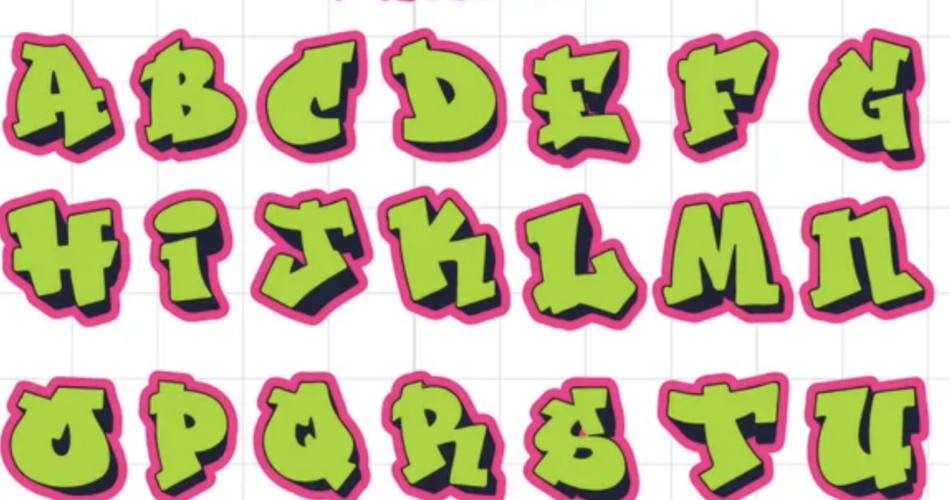When it comes to making an impression with your written words, how you present them can be just as important as what you’re saying. Using fonts style designs has long been one of the most precise ways to showcase a unique and creative flair while constructing content. Whether used for headers, titles, or body text, fonts can add personality in a truly captivating manner, introducing emotion into each line and capturing the reader’s attention from start to finish. So if you’re looking for something fresh, consider how generating endless possibilities with fonts might take your blog post from ordinary to extraordinary!
Overview of Different Font Styles and Designs:
Each font style has its unique look and feels, with some more suitable for specific scenarios than others. Some popular font styles include:
Serif Fonts: These fonts feature a small line or stroke at the end of each letter. They are often used in books and magazines to make reading easier on the eye, but they can also be used as headers and titles if matched with other fonts with a different style.
Sans-Serif Fonts: Sans-serif fonts don’t contain any extra lines or strokes at the end of each letter, making them appear cleaner and more straightforward. They are often best suited for smaller typography, such as body text, although it all depends on the context and design.
Script Fonts: Script fonts are cursive, with lettering that looks like it was written by hand. This style is often used for titles and headers to add a personal handwriting touch to your content.
Display Fonts: Display fonts usually feature quirky designs with unusual shapes — making them perfect for headings and titles due to their eye-catching look. When using display font styles, however, be sure not to overdo them, as they can become distracting if used too much.
Popular Fonts for Web Design:
Regarding web design, some font styles are used more frequently than others. Popular ones include:
Helvetica:
This sans-serif font that’s renowned for its clarity and readability — making it perfect for body text.
Open Sans:
Open Sans is another sans-serif font with an incredibly stylish look. It’sIt’s often used for headlines and titles as it has excellent legibility qualities.
Lato:
Lato is a popular font with rounded edges, providing an inviting aesthetic when placed in headers or titles.
Playfair Display:
Playfair Display is the way to go for something with a bit of flair, adding personality and character while remaining easy to read.
Font Awesome:
This collection of icons and symbols can add visual interest and customization to any web design project.
By considering the various font style designs available, you can find the perfect match for your content — no matter what project you’re working on! And with so many options, it allows plenty of creative freedom when crafting words into something truly captivating.
Tips on Choosing the Right Font Style and Design:
When picking a font style, you must ensure it suits its intended purpose. Here are a few tips to help you out:
- Consider the message you’re trying to convey: Different fonts can have various connotations, so be careful when selecting one!
- Think about readability: Remember that body text should remain easy to read — sans-serif fonts often work best.
- Test different fonts: Try different font styles and designs before settling on the perfect one.
- Remember to stay consistent: Once you’ve chosen your font, use it across all headers and titles, creating a cohesive look throughout your content.
By taking the time to consider each of these elements, you can easily find the perfect font style and design for your content — ensuring that it looks professional and speaks volumes about your brand.
How to Incorporate Different Fonts into Your Website Design?
Once you’ve picked the font style and design that best reflects your brand, it’s time to incorporate them into your website. Here are a few tips on how to do so:
- Utilise font pairings: Font pairing can create contrast and balance throughout your content — making sure not to overuse any particular fonts.
- Think about size: When selecting fonts for headings or titles, ensure they’re large enough to be seen from afar — usually, between 24-30px will suffice.
- Make use of color: Adding a splash of color to specific fonts can draw attention and emphasize essential elements of your content. Just remember to keep it subtle!
Benefits of Using Unique Font Styles and Designs:
Using unique fonts and designs can help you stand out from the crowd. Here are a few advantages of doing so:
- Improved brand recognition: Your distinctive font style will ensure that your content is easily identifiable — helping to increase your brand’s visibility.
- Professional look and feel: Different fonts can give off a professional, high-end look, ensuring your content looks great and conveys the right message.
- Creativity and customization: With so many font styles available, it allows for considerable creative freedom — allowing you to tailor each piece of content to reflect your brand truly.
Resources for Finding Great New Fonts to Use in Your Projects:
If you’re looking for some new and exciting fonts to use in your content, then here are a few resources to help you out:
Google Fonts:
This is an excellent resource for finding plenty of unique font styles — from modern sans-serif designs to more traditional serif fonts.
Font Squirrel:
Here you can find free and premium fonts — allowing you to choose the one that best suits your needs.
Adobe Typekit:
This platform gives access to thousands of different font styles, with various options for web designers and print and digital projects.
Conclusion:
Choosing the perfect font style and design for your content is essential to ensure that it looks professional and speaks volumes about your brand. With so many options, it allows plenty of creative freedom when crafting words into something genuinely captivating — incorporating fonts into your website design for maximum impact. By taking the time to consider each of these elements, you can easily find the perfect font style and design to set your content apart from the rest!
FAQs:
Q: What is the best font size for body text?
A: Sans serif fonts usually work best; however, the most appropriate font size will depend on your project. Between 10-12px is a good starting point.
Q: What are some great resources for finding unique fonts?
A: Google Fonts, Font Squirrel, and Adobe Typekit are all great options when looking for exciting fonts to use in your content. Each platform offers free and premium designs — giving you plenty of choices!