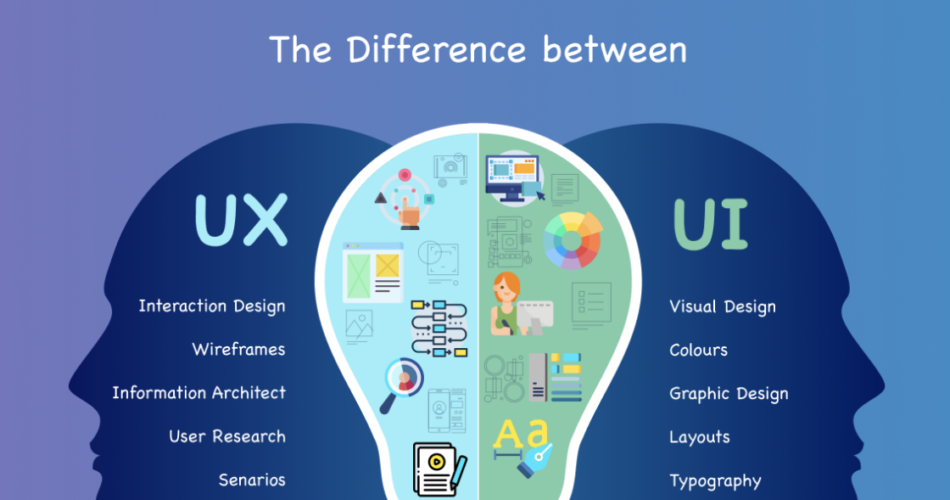In today’s digital age, simply having a website isn’t enough. To truly stand out and succeed online, your website must not only look good but also deliver a smooth, engaging, and intuitive experience to your visitors. That’s where UX/UI design plays a critical role.
Whether you’re building a brand-new site or revamping an existing one, understanding the importance of UX/UI design is essential to attracting visitors, keeping them engaged, and ultimately converting them into loyal customers.
Contents
- 1 What Is UX/UI Design?
- 2 1. First Impressions Matter
- 3 2. Enhances User Engagement
- 4 3. Boosts Conversion Rates
- 5 4. Improves SEO Performance
- 6 5. Builds Brand Credibility
- 7 6. Enhances Mobile Experience
- 8 7. Reduces Bounce Rates
- 9 8. Supports Accessibility and Inclusivity
- 10 9. Streamlines Content Consumption
- 11 10. Facilitates Continuous Improvement
- 12 Final Thoughts
What Is UX/UI Design?

Before we dive into why it’s so important, let’s break down the terms:
- UX (User Experience) refers to how a user interacts with and experiences your website. It involves everything from how fast your pages load to how easy it is to navigate your site.
- UI (User Interface) focuses on the look and layout of your website—buttons, typography, colors, spacing, and other visual elements that users interact with.
Together, UX/UI design shapes how users feel and behave while visiting your site. Good design is not just pretty—it’s functional, user-focused, and goal-oriented.
1. First Impressions Matter
It takes less than a second for visitors to form an opinion about your website. If your site looks outdated, confusing, or cluttered, they’ll likely leave without exploring further.
UX/UI design ensures that your site makes a strong first impression with a clean, modern layout, intuitive navigation, and responsive design that works across devices.
Key Elements:
- Visually appealing layout
- Clear branding
- Simple navigation
- Fast-loading pages
2. Enhances User Engagement
A well-designed site keeps users engaged by making it easy and enjoyable to explore. If your visitors can’t find what they’re looking for quickly, they’ll bounce to a competitor’s site.
Good UX/UI design:
- Reduces cognitive load (less thinking = more doing)
- Guides users toward desired actions
- Keeps the journey intuitive and seamless
Engaged users stay longer, view more pages, and are more likely to convert.
3. Boosts Conversion Rates
Whether you want visitors to buy a product, sign up for a newsletter, or book a service, your website should make that action easy and compelling.
UX/UI design enhances conversion by:
- Placing CTAs (Calls to Action) in the right places
- Using persuasive design elements like trust badges and testimonials
- Removing friction points that cause drop-offs
Even small tweaks in design can dramatically improve conversion rates.
4. Improves SEO Performance
You might be wondering what UX/UI design has to do with SEO. The answer? Everything.
Search engines like Google reward websites that offer great user experiences. Key SEO metrics like bounce rate, time on site, and mobile-friendliness are all influenced by UX/UI design.
How UX/UI Helps SEO:
- Fast load times (speed is a ranking factor)
- Mobile-responsive design (critical for mobile search)
- Structured content and easy navigation (improves crawlability and indexing)
When your site is designed well, it ranks better, gets more organic traffic, and earns higher user satisfaction.
5. Builds Brand Credibility
Would you trust a business with a clunky, outdated website? Most users wouldn’t. Your website is often the first interaction someone has with your brand. If it looks amateurish or hard to use, it sends the wrong message.
Great UX/UI design communicates professionalism, trust, and authority.
Trust-Building Elements:
- Consistent branding
- Secure and simple checkout process
- Testimonials and case studies
- Clear contact information
When users trust your brand, they’re more likely to do business with you.
6. Enhances Mobile Experience
Over half of all web traffic comes from mobile devices. If your site isn’t mobile-friendly, you’re losing a massive audience segment.
UX/UI design ensures:
- Responsive layouts that adapt to different screen sizes
- Touch-friendly navigation
- Optimized images and load times for mobile
Mobile-first design is no longer optional—it’s a necessity.
7. Reduces Bounce Rates
Bounce rate refers to the percentage of users who leave your site after viewing just one page. High bounce rates often indicate poor user experience.
Good UX/UI design helps reduce bounce rates by:
- Providing clear paths to information
- Creating engaging visuals and headlines
- Removing unnecessary steps and distractions
Lower bounce rates mean more engaged users and better performance in search rankings.
8. Supports Accessibility and Inclusivity
Great design is for everyone. Accessibility in UX/UI ensures that people with disabilities can use your site effectively.
This includes:
- Keyboard-friendly navigation
- Proper contrast ratios for readability
- Alt text for images
- Descriptive link text
Making your site inclusive broadens your audience and shows that your brand cares about user needs.
9. Streamlines Content Consumption
A beautiful design is useless if users can’t find or read your content. UX/UI design makes content easy to scan and understand.
Key practices include:
- Using headers, subheaders, and bullet points
- Breaking up text with visuals
- Highlighting key information
- Maintaining consistent formatting
This makes your content more accessible and encourages deeper engagement.
10. Facilitates Continuous Improvement
UX/UI design isn’t a one-and-done job. It evolves based on user behavior, trends, and feedback.
Using tools like heatmaps, A/B testing, and user feedback forms, you can constantly refine your design to better meet user expectations.
Ongoing optimization means your site stays competitive and continues to deliver results.
Final Thoughts
Your website is the digital face of your business. In a competitive online landscape, UX/UI design is what sets successful websites apart from the rest.
From improving SEO to boosting conversions, great design has a measurable impact on your bottom line. If you want a website that not only looks good but performs well, investing in professional UX/UI design is essential.
Don’t let a poor user experience hold your website back. Embrace the power of UX/UI design and watch your online success grow.