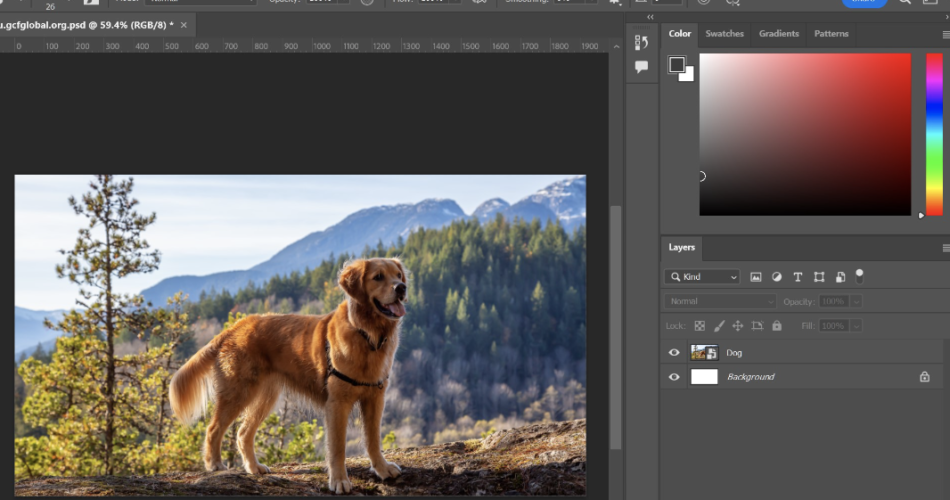When it comes to digital design and photo editing, Adobe Photoshop is the gold standard. Used by photographers, graphic designers, artists, and marketers worldwide, Photoshop has become synonymous with creativity and precision. Whether you’re retouching a photo, designing a website, or creating digital art, Adobe Photoshop offers unparalleled tools and features to bring your vision to life.
In this comprehensive guide, we’ll explore everything you need to know about Adobe Photoshop, from its history and key features to tips for getting started and advanced techniques. Whether you’re a beginner or a seasoned pro, this article will help you unlock the full potential of this powerful software.
Contents
- 1 What is Adobe Photoshop?
- 2 A Brief History of Adobe Photoshop
- 3 Key Features of Adobe Photoshop
- 4 Benefits of Using Adobe Photoshop
- 5 Getting Started with Adobe Photoshop
- 6 Advanced Techniques in Adobe Photoshop
- 7 Adobe Photoshop for Different Industries
- 8 Adobe Photoshop Alternatives
- 9 The Future of Adobe Photoshop
- 10 Conclusion
What is Adobe Photoshop?
Adobe Photoshop is a raster graphics editor developed and published by Adobe Inc. It is the industry-leading software for image editing, graphic design, and digital art. Photoshop allows users to manipulate, enhance, and create images with precision and creativity. Its extensive toolset includes layers, masks, filters, and brushes, making it a versatile tool for a wide range of creative projects.
A Brief History of Adobe Photoshop
Adobe Photoshop was first released in 1988 by brothers Thomas and John Knoll. Initially designed as a simple image editing tool, it quickly evolved into a powerful software suite. Over the years, Adobe has continuously updated Photoshop, adding new features and capabilities to meet the needs of creative professionals. Today, Photoshop is part of Adobe’s Creative Cloud suite, offering seamless integration with other Adobe applications like Illustrator, InDesign, and Lightroom.
Key Features of Adobe Photoshop
Adobe Photoshop is packed with features that cater to a wide range of creative needs. Here are some of its most notable tools and capabilities:
1. Layers and Masks
- Layers allow you to work on different elements of an image independently, while masks enable non-destructive editing by hiding or revealing parts of a layer.
2. Selection Tools
- Tools like the Magic Wand, Lasso, and Quick Selection make it easy to isolate and edit specific parts of an image.
3. Brushes and Painting Tools
- Photoshop offers a wide variety of brushes and painting tools for digital art, photo retouching, and graphic design.
4. Filters and Effects
- Apply artistic filters, blur effects, and other adjustments to enhance your images.
5. Typography Tools
- Create and manipulate text with advanced typography features, including custom fonts and text effects.
6. Retouching and Healing Tools
- Tools like the Clone Stamp, Spot Healing Brush, and Content-Aware Fill make it easy to remove imperfections and enhance photos.
7. 3D Design and Animation
- Photoshop supports 3D modeling and basic animation, allowing you to create dynamic designs.
8. Smart Objects
- Smart Objects preserve the quality of your images, allowing you to scale and transform without losing detail.
9. Integration with Adobe Creative Cloud
- Seamlessly integrate Photoshop with other Adobe apps like Illustrator, Lightroom, and Premiere Pro.
Benefits of Using Adobe Photoshop
1. Unmatched Versatility
- Photoshop is suitable for a wide range of tasks, from photo editing to graphic design and digital art.
2. Professional-Quality Results
- With its advanced tools and features, Photoshop enables you to achieve professional-quality results.
3. Non-Destructive Editing
- Features like layers, masks, and Smart Objects allow you to edit images without permanently altering the original.
4. Extensive Customization
- Customize brushes, shortcuts, and workspaces to suit your workflow.
5. Regular Updates
- As part of Adobe Creative Cloud, Photoshop receives regular updates with new features and improvements.
Getting Started with Adobe Photoshop
If you’re new to Adobe Photoshop, here are some tips to help you get started:
1. Learn the Interface
- Familiarize yourself with the workspace, tools, and panels. Adobe offers tutorials and guides for beginners.
2. Start with Basic Tools
- Begin with essential tools like the Move Tool, Brush Tool, and Eraser Tool.
3. Experiment with Layers
- Practice using layers to organize and edit different elements of your project.
4. Explore Tutorials
- Adobe’s website and YouTube are great resources for free tutorials and tips.
5. Practice Regularly
- The more you use Photoshop, the more comfortable you’ll become with its tools and features.
Advanced Techniques in Adobe Photoshop
Once you’ve mastered the basics, try these advanced techniques to take your skills to the next level:
1. Photo Manipulation
- Combine multiple images to create surreal or realistic compositions.
2. Digital Painting
- Use Photoshop’s brushes and painting tools to create digital art from scratch.
3. Color Grading
- Adjust the colors and tones of your images to create a specific mood or style.
4. Creating Mockups
- Design realistic product mockups for branding and marketing.
5. Advanced Retouching
- Use tools like Frequency Separation and Dodge & Burn for professional-level photo retouching.
Adobe Photoshop for Different Industries
Adobe Photoshop is used across various industries for different purposes:
1. Photography
- Retouching, color correction, and photo manipulation.
2. Graphic Design
- Creating logos, posters, and marketing materials.
3. Web Design
- Designing website layouts and user interfaces.
4. Digital Art
- Creating illustrations, concept art, and animations.
5. Marketing and Advertising
- Designing social media graphics, banners, and ads.
Adobe Photoshop Alternatives
While Adobe Photoshop is the industry leader, there are alternatives for those seeking different features or pricing options:
1. GIMP
- A free, open-source image editor with many Photoshop-like features.
2. Affinity Photo
- A cost-effective alternative with professional-grade tools.
3. CorelDRAW
- A vector graphics editor with photo editing capabilities.
4. Canva
- A beginner-friendly tool for simple graphic design tasks.
The Future of Adobe Photoshop
As technology evolves, Adobe Photoshop continues to innovate. Here are some trends to watch:
1. AI-Powered Tools
- Features like Neural Filters and Content-Aware Fill are becoming more advanced with AI.
2. Cloud Collaboration
- Enhanced collaboration tools for teams working remotely.
3. Mobile Integration
- Improved compatibility with Photoshop on iPad and other mobile devices.
4. Sustainability Features
- Tools to help designers create eco-friendly designs.
Conclusion
Adobe Photoshop is more than just a photo editing tool—it’s a platform for creativity and innovation. With its powerful features, versatility, and continuous updates, Photoshop remains the go-to choice for professionals and enthusiasts alike.
Whether you’re editing photos, designing graphics, or creating digital art, Adobe Photoshop provides the tools you need to bring your ideas to life.