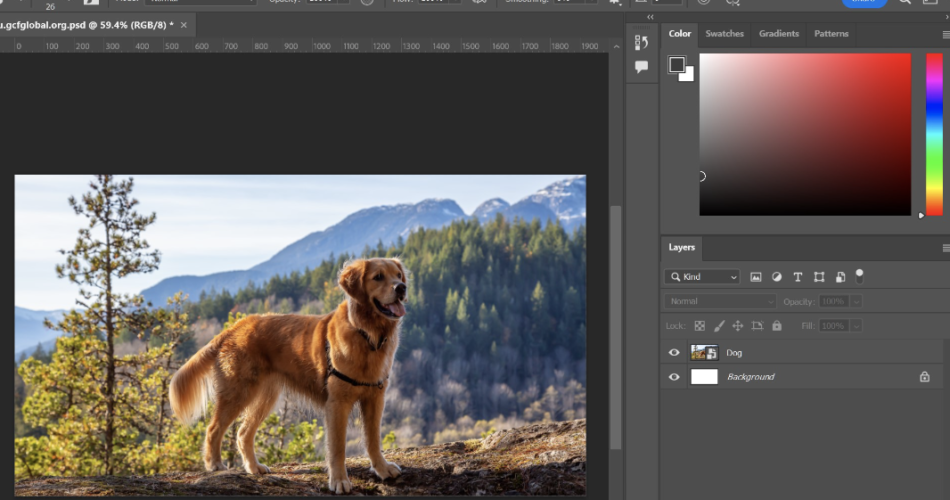Adobe Photoshop is a powerful and versatile software that has revolutionized the world of digital imaging and graphic design. With its extensive range of tools and features, Photoshop has become the industry standard for professionals and enthusiasts alike. In this article, we will take a closer look at the history, evolution, and key features of Adobe Photoshop, as well as explore some advanced techniques and creative uses of this software in different industries.

A Closer Look at Adobe Photoshop
History and Evolution of Adobe Photoshop
Adobe Photoshop was first developed by brothers Thomas and John Knoll in 1987. Initially, it was a simple program called Display, which allowed users to manipulate grayscale images on a black-and-white display. However, as technology advanced, so did Photoshop. In 1988, the Knoll brothers collaborated with Adobe Systems, and together they released the first version of Adobe Photoshop. Since then, Photoshop has undergone numerous updates and enhancements, making it the powerful software it is today.
Key Features and Capabilities of Adobe Photoshop
Adobe Photoshop offers a wide range of features and capabilities that enable users to edit, enhance, and manipulate images with precision and creativity. One of the key features of Photoshop is its powerful selection tools, which allow users to isolate specific parts of an image for editing. Whether it’s selecting a person’s face for retouching or removing unwanted objects from a photo, Photoshop provides a variety of selection tools to suit different needs.
Another standout feature of Adobe Photoshop is its extensive range of filters and effects. With just a few clicks, users can apply artistic filters, adjust the lighting and color balance, or add textures and patterns to their images. Photoshop also offers advanced editing tools like layers and masks, which provide greater control and flexibility in image editing.
Understanding the Photoshop Interface
The Photoshop interface may seem overwhelming at first, with its numerous panels, toolbars, and menus. However, once you understand the basic layout and functionality, navigating through Photoshop becomes much easier. At the top of the interface, you’ll find the menu bar, which houses various menus for accessing different features and tools.
The main workspace of Photoshop consists of the canvas, where you can view and edit your images. Surrounding the canvas are various panels that provide access to different tools and features. These panels can be customized and rearranged according to your preference. On the left side of the interface, you’ll find the toolbar, which contains the essential tools for editing and manipulating images.
Basic Tools and Functions in Adobe Photoshop
To begin using Adobe Photoshop, it’s essential to familiarize yourself with the basic tools and functions. The selection tools, as mentioned earlier, are crucial for isolating parts of an image. Some commonly used selection tools include the Marquee tool, Lasso tool, and Magic Wand tool.
Another essential set of tools in Photoshop are the painting and retouching tools. These tools allow you to apply colors, textures, and effects to your images. The Brush tool, for example, enables you to paint with different brush sizes and styles, while the Clone Stamp tool allows you to duplicate or remove specific areas of an image.
Advanced Techniques and Tips for Using Adobe Photoshop
Once you have a good understanding of the basic tools and functions, you can explore more advanced techniques to take your Photoshop skills to the next level. One such technique is photo retouching, which involves enhancing the appearance of a photo by removing blemishes, adjusting skin tones, and refining details. Photoshop offers a range of retouching tools, such as the Healing Brush tool and the Spot Healing Brush tool, which make the retouching process more precise and efficient.
Another advanced technique in Photoshop is compositing, which involves combining multiple images to create a seamless and visually stunning composition. By using layer masks and blending modes, you can seamlessly blend different elements from various images to create a cohesive final result. Compositing is widely used in advertising, digital art, and photography to create eye-catching visuals.
Creative Uses of Adobe Photoshop in Different Industries
Adobe Photoshop finds applications in various industries, from graphic design and advertising to fashion and photography. In graphic design, Photoshop is used to create logos, posters, and other visual assets. The software’s versatility allows designers to experiment with different styles, effects, and layouts, resulting in unique and impactful designs.
In the world of fashion, Photoshop is used extensively in photo editing and retouching. Fashion photographers use Photoshop to enhance the appearance of models, adjust colors and lighting, and remove imperfections. The software’s ability to transform raw images into polished and visually appealing photos is essential in the fashion industry.
Photoshop Alternatives and Their Pros and Cons
While Adobe Photoshop is undoubtedly the industry standard, there are several alternatives available that offer similar features and capabilities. One popular alternative is GIMP (GNU Image Manipulation Program), which is a free and open-source software. GIMP provides a comprehensive set of tools for image editing, making it a viable option for those who cannot afford Adobe Photoshop.
Another alternative to Photoshop is Corel PaintShop Pro, which offers a user-friendly interface and a wide range of editing tools. PaintShop Pro is known for its intuitive workflow and advanced editing capabilities, making it a suitable choice for both beginners and professionals.
Learning Resources and Courses for Mastering Adobe Photoshop
To truly harness the power of Adobe Photoshop, it’s essential to invest time in learning and mastering the software. Thankfully, there are numerous learning resources and courses available online that can help you enhance your Photoshop skills. Websites like Udemy, Lynda.com, and Adobe’s official website offer a variety of courses and tutorials, ranging from beginner to advanced levels.
Additionally, there are countless books and eBooks available that provide in-depth explanations and step-by-step tutorials on different Photoshop techniques. These resources can be valuable companions as you navigate through the vast world of Photoshop and discover new ways to express your creativity.
Conclusion: Harnessing the Power of Adobe Photoshop for Your Creative Projects
In conclusion, Adobe Photoshop is a powerful tool that empowers artists, designers, and photographers to bring their creative visions to life. With its extensive range of features and capabilities, Photoshop allows users to edit, enhance, and manipulate images with precision and creativity. By understanding the history, evolution, and key features of Adobe Photoshop, as well as exploring advanced techniques and creative uses in different industries, you can unlock the full potential of this software and take your creative projects to new heights.