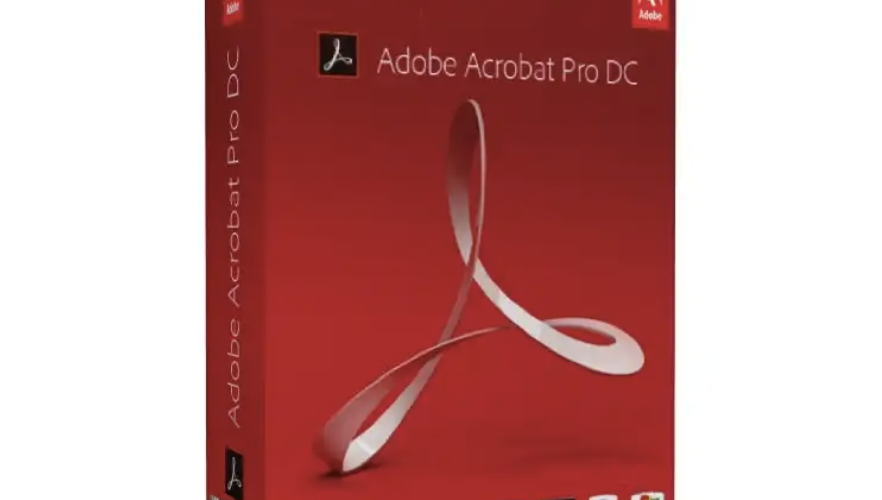Adobe Acrobat Pro is a powerful software tool that revolutionizes the way we manage and collaborate on documents. With its extensive range of features, Adobe Acrobat Pro helps professionals streamline their workflow and enhance productivity. Whether you are a business owner, a student, or anyone who deals with documents on a daily basis, Adobe Acrobat Pro is an essential tool in your arsenal.

Adobe Acrobat Pro
Key features and benefits of Adobe Acrobat Pro
Adobe Acrobat Pro offers a wide array of features that make document management and collaboration a breeze. One of the key features is its ability to create, edit, and convert PDF files. With Adobe Acrobat Pro, you can easily convert various file formats, such as Word, Excel, and PowerPoint, into PDFs with a simple click of a button. This feature ensures that your documents are universally accessible and maintain their formatting across different devices and platforms.
Another notable feature of Adobe Acrobat Pro is its advanced OCR (Optical Character Recognition) technology. This feature allows you to convert scanned documents and images into editable and searchable PDFs. Imagine having the ability to extract text from a scanned document and edit it as if it were a regular text document. This feature not only saves time but also improves the accuracy and efficiency of your document management process.
Furthermore, Adobe Acrobat Pro provides robust collaboration tools that enable multiple users to work on a document simultaneously. You can easily share documents with colleagues, clients, or partners, and track changes in real-time. This eliminates the need for endless email threads and ensures that everyone is on the same page. Additionally, Adobe Acrobat Pro allows for secure document sharing, with options to set permissions and restrict access to sensitive information.
Document management with Adobe Acrobat Pro
Adobe Acrobat Pro is a complete document management solution that helps you organize, search, and retrieve your files efficiently. With its intuitive interface and powerful search capabilities, finding the document you need is quick and effortless. Adobe Acrobat Pro also allows you to create custom metadata fields, making it easier to categorize and sort your documents based on specific criteria.
Moreover, Adobe Acrobat Pro offers a range of annotation tools that enhance collaboration and document review processes. You can add comments, highlight text, draw shapes, and even attach audio or video recordings to your PDFs. These annotation tools enable you to provide feedback, make corrections, and collaborate with others seamlessly.
In addition to document organization and annotation, Adobe Acrobat Pro provides advanced document version control. You can easily keep track of different versions of a document, revert to previous versions if needed, and merge changes from multiple contributors into a single document. This ensures that you always have the most up-to-date version of a document and eliminates the risk of working with outdated information.
Creating and editing PDF files with Adobe Acrobat Pro
Creating and editing PDF files has never been easier with Adobe Acrobat Pro. Whether you need to create a new PDF from scratch or edit an existing one, Adobe Acrobat Pro offers a wide range of tools to meet your needs.
To create a new PDF, simply open the file you want to convert in Adobe Acrobat Pro and select the “Create PDF” option. You can also combine multiple files into a single PDF, rearrange pages, and add bookmarks for easy navigation. Adobe Acrobat Pro also allows you to insert multimedia elements, such as audio, video, and interactive forms, into your PDFs, making them more engaging and interactive.
When it comes to editing PDFs, Adobe Acrobat Pro provides comprehensive tools for text and image manipulation. You can easily edit text, change fonts, resize images, and even remove unwanted elements from your PDFs. Adobe Acrobat Pro also offers advanced formatting options, such as adjusting margins, adding headers and footers, and inserting page numbers, to ensure that your PDFs look professional and polished.
Collaboration and sharing with Adobe Acrobat Pro
Collaboration is at the heart of Adobe Acrobat Pro, and the software provides various features to facilitate seamless collaboration and sharing of documents.
One of the key collaboration features in Adobe Acrobat Pro is the ability to review and comment on PDF files. You can easily invite reviewers to provide feedback on your document, and their comments are displayed in a centralized comment panel. This makes it easy to track changes, respond to comments, and collaborate with multiple stakeholders.
Additionally, Adobe Acrobat Pro offers integration with popular cloud storage services, such as Dropbox, Google Drive, and Microsoft OneDrive. This allows you to access your documents from anywhere, collaborate in real-time, and sync changes across multiple devices. You can also set up automated workflows and notifications to streamline your collaboration process and ensure that everyone is notified of updates and changes.
Furthermore, Adobe Acrobat Pro provides secure document sharing options. You can set permissions to control who can view, edit, or print your documents, and even revoke access remotely if needed. Adobe Acrobat Pro also offers password protection, digital signatures, and encryption options to ensure the confidentiality and integrity of your documents.
Security features in Adobe Acrobat Pro
Security is a critical aspect of document management, and Adobe Acrobat Pro offers robust security features to protect your sensitive information.
One of the key security features in Adobe Acrobat Pro is the ability to apply password protection to your PDF files. You can set a password to restrict access to your documents, ensuring that only authorized individuals can view or edit them. Additionally, Adobe Acrobat Pro allows you to set permissions for specific actions, such as printing, copying, and editing, providing you with granular control over your document security.
Another important security feature in Adobe Acrobat is the ability to apply digital signatures to your PDFs. Digital signatures provide an extra layer of authentication and ensure the integrity of your documents. With Adobe Acrobat Pro, you can create your own digital signature or use a certificate-based signature for added security. Digital signatures are legally binding and widely accepted, making them an essential tool for businesses and organizations.
Furthermore, Adobe Acrobat Pro offers advanced redaction tools that allow you to permanently remove sensitive information from your PDFs. This ensures that confidential data, such as social security numbers, credit card details, or confidential business information, is completely removed and cannot be recovered. Redaction is crucial when sharing documents with external parties or when preparing documents for public release.
Advanced tips and tricks for using Adobe Acrobat Pro
While Adobe Acrobat Pro offers a user-friendly interface and intuitive features, there are several advanced tips and tricks that can enhance your productivity and efficiency.
One useful tip is to utilize keyboard shortcuts for common tasks in Adobe Acrobat Pro. Keyboard shortcuts can save you time and effort, allowing you to perform actions quickly without reaching for the mouse. Some commonly used keyboard shortcuts in Adobe Acrobat Pro include Ctrl+C for copying text, Ctrl+V for pasting, and Ctrl+Z for undoing an action. Familiarizing yourself with these shortcuts can significantly speed up your workflow.
Another useful feature in Adobe Acrobat Pro is the ability to create custom stamps. Stamps are a great way to add visual elements, such as company logos or common annotations, to your PDFs. You can create custom stamps by selecting a specific image or text and saving it as a stamp. This feature is especially handy when reviewing documents or providing feedback, as you can easily stamp your approval or comments on specific sections.
Furthermore, Adobe Acrobat Pro offers advanced OCR capabilities that can improve the accuracy of scanned documents. By default, Adobe Acrobat Pro automatically applies OCR to scanned documents to make them searchable and editable. However, you can also manually adjust the OCR settings to optimize the recognition accuracy. This can be particularly useful when dealing with documents that contain complex formatting, tables, or non-standard fonts.
Integrating Adobe Acrobat Pro with other tools and software
Adobe Acrobat Pro seamlessly integrates with other tools and software to enhance your document management and collaboration experience.
One popular integration is with Microsoft Office Suite. Adobe Acrobat Pro allows you to convert Word, Excel, and PowerPoint files into PDFs directly from within the respective Microsoft Office applications. This eliminates the need for third-party converters and ensures that your documents maintain their formatting and layout. Additionally, you can easily convert PDFs back into editable Office documents, making it effortless to collaborate and share files with colleagues who do not have Adobe Acrobat Pro.
Another valuable integration is with popular project management and productivity tools, such as Microsoft Teams, Slack, and Trello. Adobe Acrobat Pro offers integrations and plugins that allow you to seamlessly collaborate on documents within these platforms. You can easily share PDFs, receive feedback, and track changes without leaving your preferred project management or communication tool. This integration streamlines your workflow and ensures that all relevant stakeholders are involved in the document management process.
Furthermore, Adobe Acrobat Pro integrates with e-signature solutions, such as Adobe Sign, to streamline the signing and approval process. With Adobe Sign, you can send documents for electronic signature directly from Adobe Acrobat Pro, eliminating the need for printing, signing, and scanning. This saves time, reduces paper waste, and ensures a seamless end-to-end signing experience.
Training and resources for learning Adobe Acrobat Pro
To fully harness the power of Adobe Acrobat, it is essential to familiarize yourself with its features and capabilities. Fortunately, there are various training resources available to help you master Adobe Acrobat .
Adobe offers a range of online tutorials, guides, and video courses to help you get started with Adobe Acrobat Pro. These resources cover everything from basic features to advanced techniques, allowing you to learn at your own pace. Additionally, Adobe provides certification programs for individuals who want to demonstrate their proficiency in Adobe Acrobat Pro. Obtaining certification can boost your credibility and open up new career opportunities.
Furthermore, there are numerous third-party training providers and online platforms that offer comprehensive Adobe Acrobat Pro courses. These courses are designed by industry experts and cover various aspects of Adobe Acrobat Pro, including document management, collaboration, security, and advanced features. Investing in these courses can greatly enhance your skills and make you a more efficient and effective user of Adobe Acrobat.
Conclusion: Harness the power of Adobe Acrobat Pro for your document management and collaboration needs
In conclusion, Adobe Acrobat is a versatile and powerful software tool that unlocks the true potential of document management and collaboration. Its extensive range of features, from creating and editing PDFs to advanced collaboration and security options, make it an indispensable tool for individuals and businesses alike. By harnessing the power of Adobe Acrobat Pro, you can streamline your workflow, enhance productivity, and ensure the integrity and security of your documents.
Whether you need to create professional-looking PDFs, collaborate with colleagues, or protect sensitive information, Adobe Acrobat Pro has you covered. Its intuitive interface, extensive features, and seamless integrations with other tools make it the go-to solution for all your document management and collaboration needs. Invest in Adobe Acrobat Pro today and take your document management to new heights.