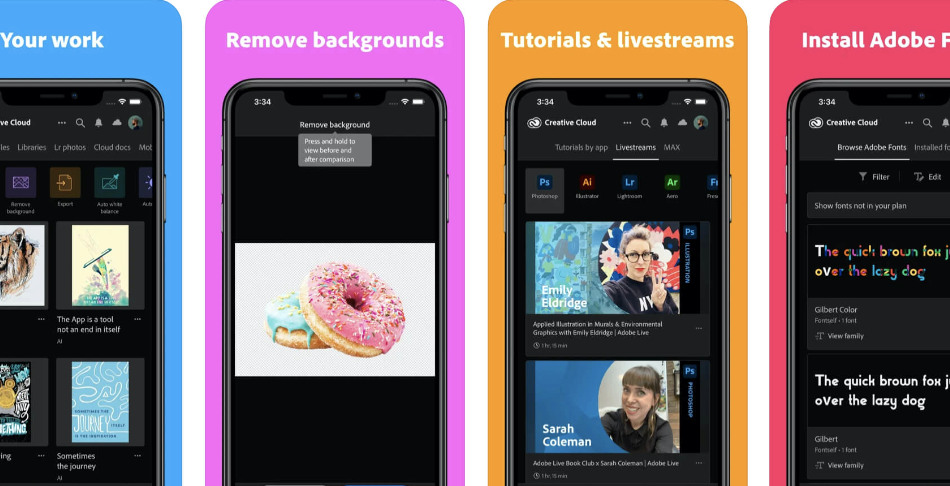As an iPhone user, you’re probably aware of the wide range of customization options available on your device. From wallpapers to app icons, you can personalize every aspect of your iPhone to reflect your unique style. One often overlooked aspect of customization is the ability to change the fonts on your iPhone. Fonts play a crucial role in enhancing the visual appeal of your texts, and with the right choice, you can unlock a whole new level of creativity.
The importance of using unique fonts on iPhone
Using unique fonts on your iPhone can have a significant impact on your overall user experience. Fonts can convey emotions, set the tone, and capture attention. Whether you’re designing a social media post, creating a presentation, or simply sending a text message, choosing the right font can make your content stand out from the crowd.
With the default font options on your iPhone, you’re limited to a few basic choices. However, by exploring the world of free fonts, you can expand your creative possibilities and add a personal touch to your digital creations. Whether you prefer a sleek and modern look or a vintage-inspired aesthetic, there are countless free fonts available that cater to every style and preference.

Where to find free fonts for iPhone
Now that you understand the importance of using unique fonts, you might be wondering where to find them. Fortunately, there are numerous resources available that offer free fonts specifically designed for iPhone devices. Here are a few of the best sources to explore:
- Font Apps: There are several dedicated font apps available on the App Store that provide a vast collection of free fonts for iPhone users. Some popular options include “Fonteer” and “AnyFont.”
- Websites: Many websites offer free font downloads for iPhone. Websites like DaFont, Font Squirrel, and Google Fonts provide a wide range of font styles that you can easily install and use on your iPhone.
- Social Media Communities: Platforms like Instagram and Pinterest have vibrant communities of graphic designers and font enthusiasts who often share free font resources. By following relevant hashtags and accounts, you can discover unique fonts that are popular among creative individuals.
Top free font apps for iPhone
When it comes to finding and installing free fonts on your iPhone, font apps can be a convenient solution. These apps offer a user-friendly interface and a diverse range of font options. Here are some of the top free font apps for iPhone:
- Fonteer: Fonteer is a highly rated font app that allows you to install custom fonts on your iPhone with ease. It offers a vast collection of free fonts and provides step-by-step instructions on how to install them.
- AnyFont: AnyFont is another popular font app that enables you to add custom fonts to your iPhone. It supports various font file formats and offers a seamless installation process.
- iFont: iFont is a comprehensive font app that offers both free and premium fonts. It provides a simple and intuitive interface, making it easy to browse and install fonts on your iPhone.
Best websites for downloading free fonts for iPhone
If you prefer to explore fonts on your computer before installing them on your iPhone, websites can be an excellent resource. Here are some of the best websites for downloading free fonts for iPhone:
- DaFont: DaFont is a well-known website that offers a vast collection of free fonts in various categories. You can easily browse through different styles and download fonts directly to your computer.
- Font Squirrel: Font Squirrel is a popular website that provides high-quality free fonts for personal and commercial use. It offers a curated collection of fonts that are compatible with iPhones.
- Google Fonts: Google Fonts is an extensive library of free fonts that can be used on various platforms, including iPhones. It allows you to preview and download fonts for offline use.
How to install and use free fonts on iPhone
Once you’ve found the perfect free font for your iPhone, the next step is to install and use it. Here’s a step-by-step guide on how to install and use free fonts on your iPhone:
- Download the font: Depending on the source, you can download the font file directly to your iPhone or computer. Make sure the font file is in a compatible format, such as TTF or OTF.
- Transfer the font to your iPhone: If you downloaded the font on your computer, you’ll need to transfer it to your iPhone. You can do this by using cloud storage services like iCloud Drive or Dropbox, or by connecting your iPhone to your computer and using iTunes.
- Install the font: Once the font file is on your iPhone, open the font app you installed earlier. Follow the app’s instructions to import and install the font onto your device.
- Use the font: After the font is successfully installed, you can start using it in various applications on your iPhone. Most apps that allow text customization, such as Notes, Pages, and Keynote, will recognize the newly installed font.
Tips for choosing the right font for your iPhone
Choosing the right font for your iPhone can be a subjective process, but there are some general guidelines to consider. Here are a few tips to help you choose the perfect font for your iPhone:
- Consider readability: Ensure that the font is legible and easy to read, especially when used in smaller sizes. Avoid overly decorative or intricate fonts that might compromise readability.
- Match the tone: Select a font that aligns with the mood and tone of your content. For formal documents, consider using classic serif fonts, while sans-serif fonts work well for modern and casual designs.
- Experiment with pairings: Don’t be afraid to mix and match different fonts to create visually appealing combinations. Pair a bold headline font with a simpler body font for contrast and visual hierarchy.
Creative ways to use free fonts on iPhone
Now that you have a collection of free fonts at your disposal, let’s explore some creative ways to use them on your iPhone:
- Customize app icons: Take advantage of iOS 14’s app icon customization feature and use unique fonts to create personalized app icons for your home screen. This allows you to create a cohesive visual theme for your iPhone.
- Design social media graphics: Use free fonts to add personality and style to your social media posts. Whether you’re designing Instagram stories, Facebook covers, or Twitter banners, the right font can make your graphics more engaging.
- Create digital art: Experiment with different fonts and typography styles to create digital art pieces directly on your iPhone. Combine text and visuals to produce eye-catching designs that reflect your creative vision.
Frequently asked questions about free fonts for iPhone
- Can I use free fonts for commercial projects? It depends on the license of the font. Some free fonts are available for both personal and commercial use, while others may have restrictions. Always check the license agreement before using a font for commercial purposes.
- Will installing custom fonts slow down my iPhone? Installing a few custom fonts is unlikely to have a significant impact on your iPhone’s performance. However, it’s recommended to limit the number of installed fonts to avoid any potential slowdowns.
- Can I uninstall a font from my iPhone? Yes, you can uninstall a font from your iPhone by going to Settings > General > Profiles & Device Management. From there, you can remove the profile associated with the font app and delete the font files.
Conclusion: Enhance your creativity with free fonts for iPhone
By exploring the world of free fonts, you can unlock a new level of creativity on your iPhone. With a wide range of font options available through font apps and websites, you can find the perfect font that suits your style and enhances your digital creations. Whether you’re designing social media graphics, customizing your home screen, or creating digital art, free fonts for iPhone provide endless possibilities to express your unique personality.
So, why wait? Start exploring the world of free fonts today and elevate your iPhone experience to a whole new level of creativity.